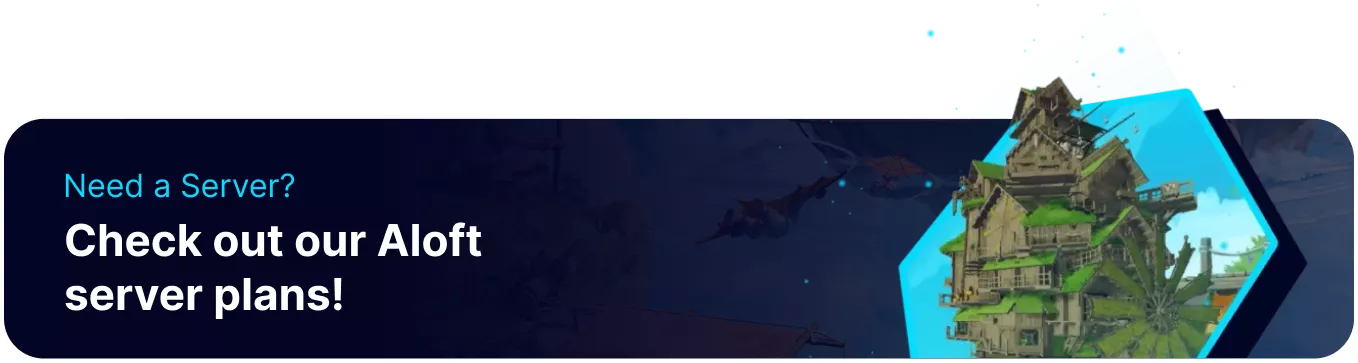Summary
Adjusting the number of islands on an Aloft server influences the game's progression by offering different approaches to base building, exploration, and resource management. A higher island count provides more space for individual or small group projects, allowing for diverse skyship construction and widespread resource availability. Conversely, fewer islands encourage a concentrated playstyle, potentially increasing player interaction and competition for limited resources while working together to purge corruption.
| Note | Island number changes take effect in a new world. |
How to Change the Number of Islands on an Aloft Server
1. Log in to the BisectHosting Games panel.
2. Stop the server.![]()
3. Go to the Startup tab.![]()
4. On the Island Number table, modify the number.
5. On the World Name table, input a different name.
6. Start the server.![]()