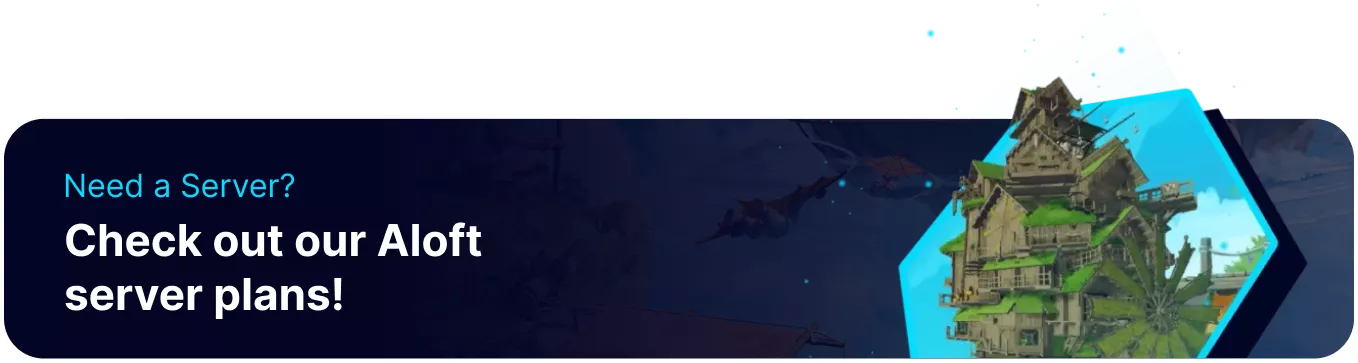Summary
Creating a new world on an Aloft server allows for a fresh start, free from the builds and progress of previous players. This provides a clean slate for new projects, community events, or gameplay styles. A new world can also be a good option when major updates change the game's fundamental mechanics. Additionally, a new world enables server owners to test configurations, plugins, or mods without affecting the existing world.
How to Create a New World on an Aloft Server
1. Log in to the BisectHosting Games panel.
2. Stop the server.![]()
3. Go to the Startup tab.![]()
4. On the World Name table, input a different name.
5. Start the server.![]()