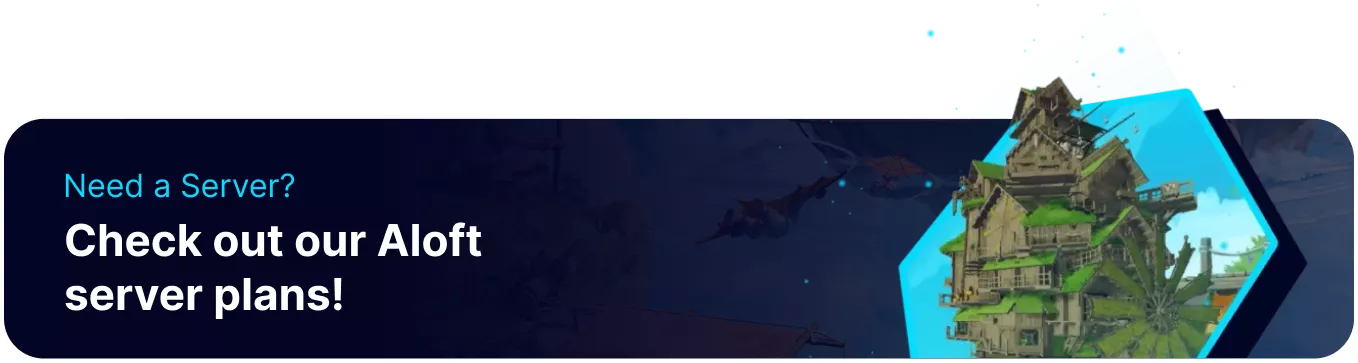Summary
Aloft servers don't allow users to spawn private islands by default. This can help reduce clutter and improve performance for large servers. However, players may wish to use their home islands on a new or Uploaded World. In-game menus allow players to quickly spawn home and custom islands and teleport to them freely, ensuring that players always have a base to return home to regardless of the server or world they are playing on.
How to Use Private Islands on an Aloft Server
1. Log in to the BisectHosting Games panel.
2. Stop the server.![]()
3. Go to the Startup tab.![]()
4. Locate the Enable Private Islands section.
5. Set the value to Enabled.
6. Start the server.![]()
7. Players can now spawn a new home island on the server.