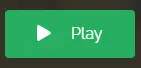Summary
FTB, or Feed The Beast, modpacks are popular collections of Minecraft modifications curated to provide diverse and enriched gameplay experiences. These modpacks are known for their thematic cohesion, combining technical, magical, and adventure-focused mods. FTB modpacks cater to a broad audience, from players seeking intricate automation and technological advancements to those who enjoy magical spells, quests, and exploration in the Minecraft universe.
| Note | This tutorial shows how to install a modpack on the FTB launcher. Learn how to install an FTB modpack on a Minecraft server here. |
How to Install the FTB Launcher
1. Download the FTB launcher installer here.![]()
2. Install the FTB AppInstaller.exe file. Overwolf will automatically install with FTB.![]()
How to Install a Modpack on the FTB Launcher
1. From the FTB Launcher, browse for the desired modpack.
2. Press the Install button. 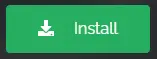
3. Input the desired details and click Install.![]()
4. Wait for the installation to finish.![]()
5. Select the desired modpack and click Play.