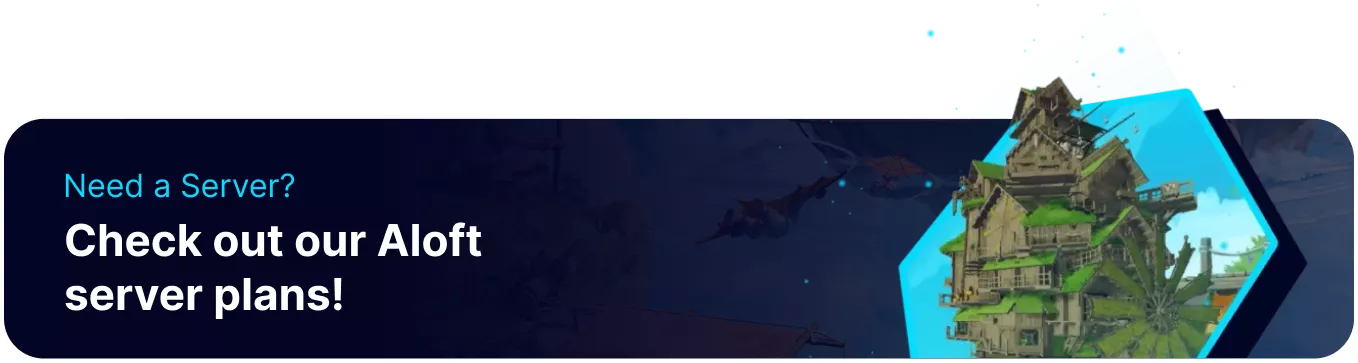Summary
Before starting an Aloft server, users must assign at least one admin player, preferably the owners, so that the server can access world generation. After this step, players can start the server and generate their world. However, it is worth noting that Aloft has no password system, so users may wish to remove their server from the public list by setting the server to private. This will allow only users with the friend code provided by the server to join and play.
How to Setup an Aloft Server
1. Log in to the BisectHosting Games panel.
2. Stop the server.![]()
3. Go to the Startup tab.![]()
4. Locate the Admin Players section.
5. Paste the owner's SteamID64.
6. Start the server.![]()