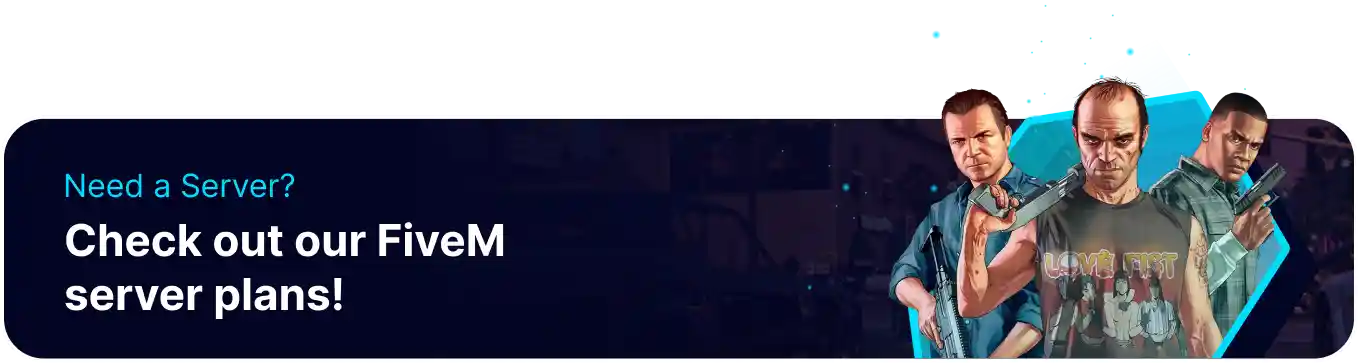Summary
Adding resources to a FiveM server enhances the gameplay experience by introducing custom features, vehicles, maps, and scripts tailored to the community's preferences. These additions allow server owners to create unique and engaging environments, differentiating the servers from others and attracting more players. Regularly updating and expanding the server with mods keeps the content fresh, ensuring long-term player interest and satisfaction.
How to Add Resources on a FiveM Server (txAdmin)
1. Download the desired resource here. ![]()
2. Log in to the BisectHosting Games panel.
3. Stop the server.![]()
4. Go to the Files tab.![]()
5. Find the following directory: /home/container/txData/QBCoreFramework_xxxxxx.base/resources .![]()
6. Upload the folder from Step 1. If the folder is a .zip file, unarchive the file.
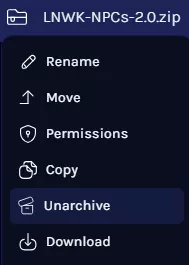
7. Start the server.![]()
8. Log in to txAdmin. Learn how to here.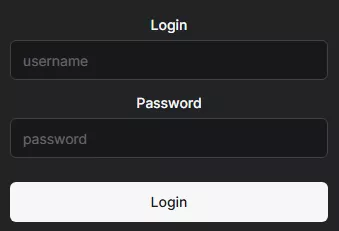
9. Go to the CFG Editor sidebar.![]()
10. Navigate to the following line: # These resources will start by default .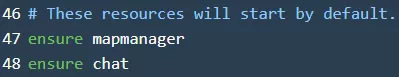
11. Under the resources list, enter the following with the folder name from Step 6: start FOLDERNAME .![]()
12. Press the Save File button.![]()
13. Restart the txAdmin server.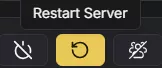
14. Go to the Resources sidebar to view the added resource.![]()
How to Add Resources on a FiveM Server (Standard)
1. Download the desired resource here. ![]()
2. Log in to the BisectHosting Games panel.
3. Stop the server.![]()
4. Go to the Files tab.![]()
5. Open the resources folder.![]()
6. Upload the folder from Step 1. If the folder is a .zip file, unarchive the file.
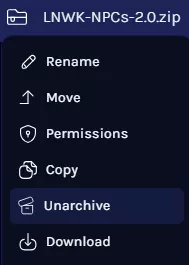
7. From the Config Files tab, select Server Config.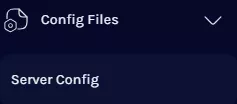
8. Navigate to the following line: # These resources will start by default .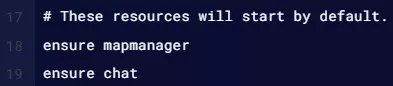
9. Under the resources list, enter the following with the folder name from Step 6: start FOLDERNAME .![]()
10. Press the Save Content button.
11. Start the server.![]()