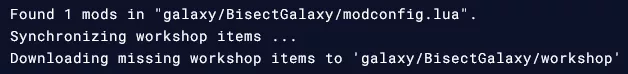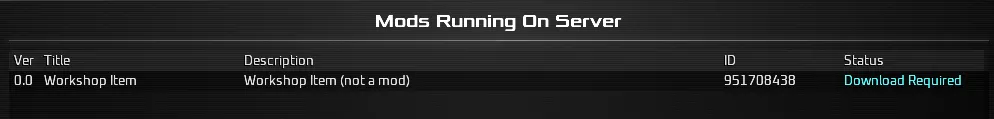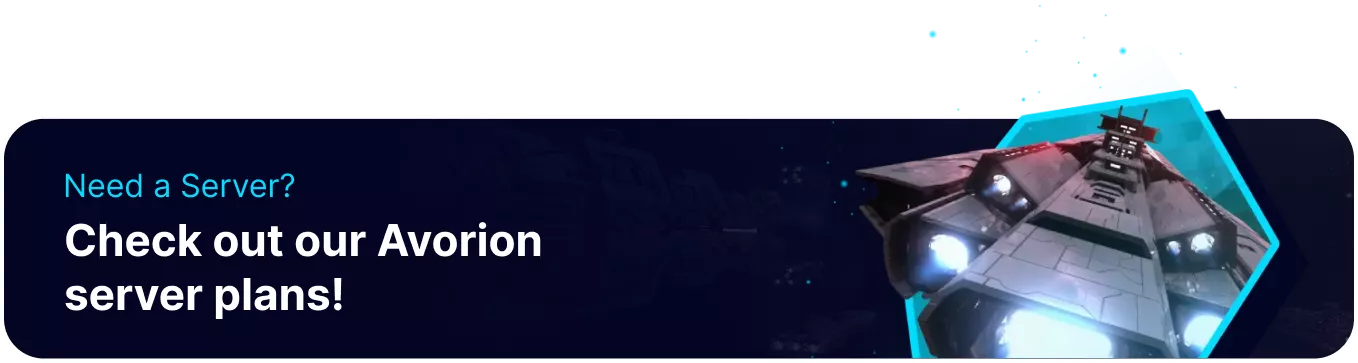Summary
Avorion is a space-exploration and crafting game in which players can build their ships out of nearly any material. In addition to creating these custom ships, they can be shared among other users as mods on the Steam Workshop. This allows players to enhance their servers with extravagant ships, new systems, or helpful quality-of-life improvements. Generally speaking, mods should be installed on New Galaxies to prevent saves from potentially corrupting.
| Note | Mods can also be installed using a Steam Workshop collection. Learn how to here. |
How to Install Mods on an Avorion Server (Manual)
1. Log in to the BisectHosting Starbase panel.
2. Stop the server.![]()
3. Go to the Files tab.![]()
4. Open the Current Galaxy from the galaxy folder.![]()
5. Choose Create > Create File from the top-right.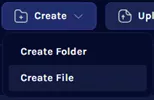
6. Copy and Paste the template below:
modLocation = ""forceEnabling = falsemods ={ {workshopid = "STEAMWORKSHOPID1"}, {workshopid = "STEAMWORKSHOPID2"},}
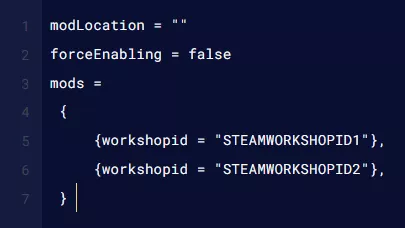
7. Acquire Workshop IDs from the end of their link on the Steam Workshop.![]()
8. Paste the Workshop ID between the quotation marks.![]()
9. Once finished editing, choose Create File. ![]()
10. Name the file modconfig.lua.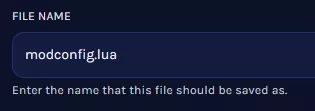
11. Start the server.![]()
12. Mods will be acquired when the server starts and appear in-game for users Joining the Server.