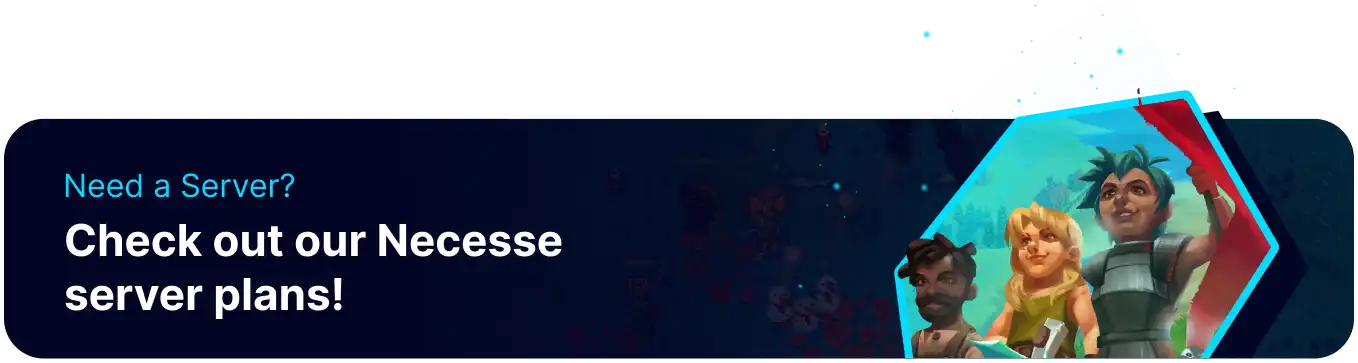Summary
Disabling auto pause on a Necesse server maintains the continuity of the game world, even when no players are actively online. With auto pause off, the game world continues to simulate processes, such as resource generation, crafting, and any automated systems that may be in place. This is particularly useful for servers where players want their farms or other automated systems to function even when they're not playing or for servers that host game events that need to occur, whether or not the server has players connected.
How to Disable Auto Pause on a Necesse Server
1. Log in to the BisectHosting Games panel.
2. Stop the server.![]()
3. Go to the Startup tab.![]()
4. On the Pause Server When Empty table, select Disabled.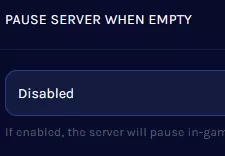
5. Start the server.![]()