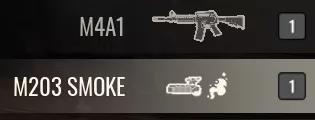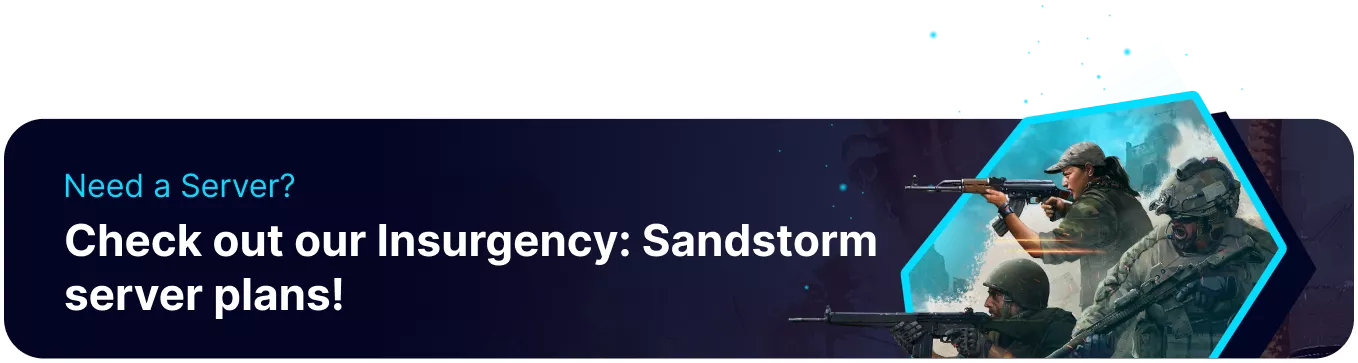Summary
Equipping a smoke launcher attachment in Insurgency: Sandstorm provides valuable tactical advantages by creating visual obstructions that hinder enemy sightlines. A smoke launcher makes it essential for covering open areas, obscuring objectives, or enabling safe movement and flanking maneuvers. Smoke launchers also support team coordination by facilitating objective pushes and concealment for reviving teammates or retreating under fire.
How to Equip a Smoke Launcher Attachment in Insurgency: Sandstorm
1. Join a game.![]()
2. Go to the Class tab.![]()
3. Select an AR-weapon class like Rifleman, Observer, or Commander.![]()
4. Proceed to the Loadout tab and pick the desired Primary weapon.
5. From the Underbarrel upgrade, choose Smoke Launcher.
6. Return to the Loadout tab.![]()
![]()
7. Under Ammo Carrier, heavier carriers hold more Smoke Launcher ammunition.
8. Press the Deploy button.![]()
9. Hit the primary weapon key bind to cycle to the Smoke Launcher.