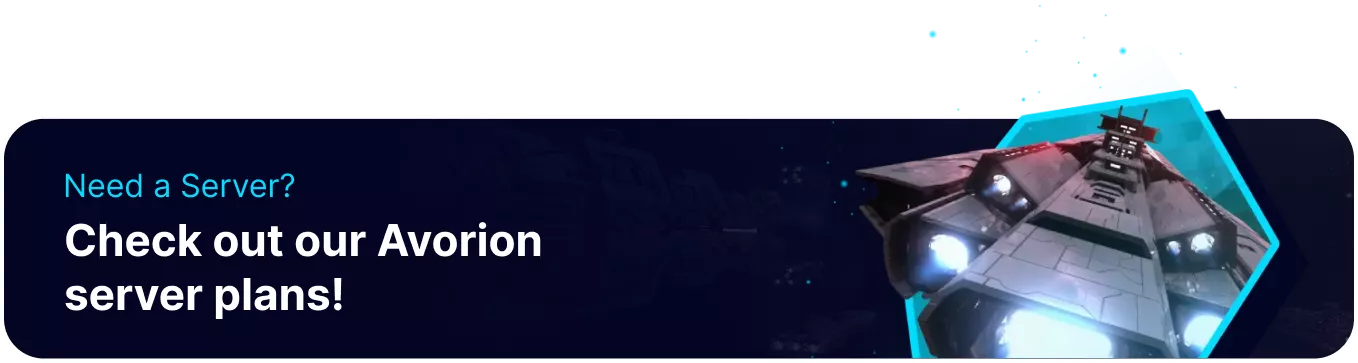Summary
Avorion is a thrilling procedural space sandbox game in which players can build custom spaceships from various blocks. In Avorion, players wage wars, trade, and explore to build their empires and save the galaxy. Avorion Dedicated Servers are a great way to encourage long-lasting gameplay by providing users with 24/7 uptime and highly configurable options, ensuring a fresh experience and providing a shared world.
| Note | Avorion servers require an assigned Admin ID before starting. |
How to Join an Avorion Server
1. Log in to the BisectHosting Games panel.
2. Start the server.![]()
3. Go to the Startup tab.![]()
4. Take note of the Server Name.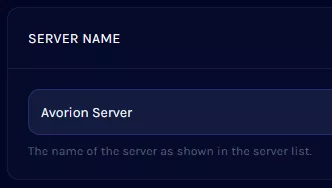
5. Launch Avorion.
6. Choose Multiplayer > Browse Servers.
7. Enter the Server Name in the bottom search bar.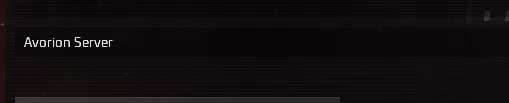
8. Select the server and press Right-click to add it to favorites.![]()
9. Choose Join to connect to the server.