Summary
PaperMC and Spigot are two popular platforms for Minecraft servers. PaperMC is a fork of Spigot, so all Spigot plugins are compatible with PaperMC, and it also supports Bukkit plugins. While Spigot updates faster, often within hours of new Minecraft versions being released, PaperMC updates slightly later but is expected to catch up. PaperMC provides a more advanced experience with additional features and optimizations, making it the recommended choice for most servers. However, Spigot might be preferred if immediate updates after new Minecraft versions are released or a more vanilla-like experience is desired.
| Note | The Nether and The End dimension saves may move locations when converting a Vanilla server to Spigot or Paper. Learn how to manage DIM saves here. |
How to Install Spigot on a Minecraft Server
1. Log in to the Bisecthosting Games panel.
2. Stop the server.![]()
3. Under the Minecraft Tools tab, choose Minecraft Jar.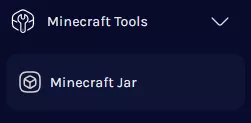
4. Select Spigot on the left.
5. Next to the desired Spigot Version, click Install.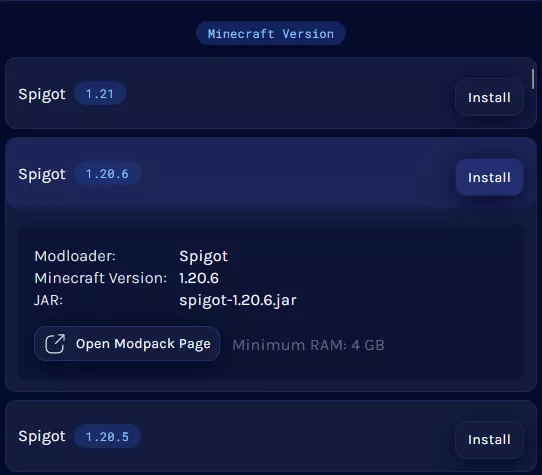
6. Press the Install button.![]()
7. Choose what to do with the existing server files and click Next.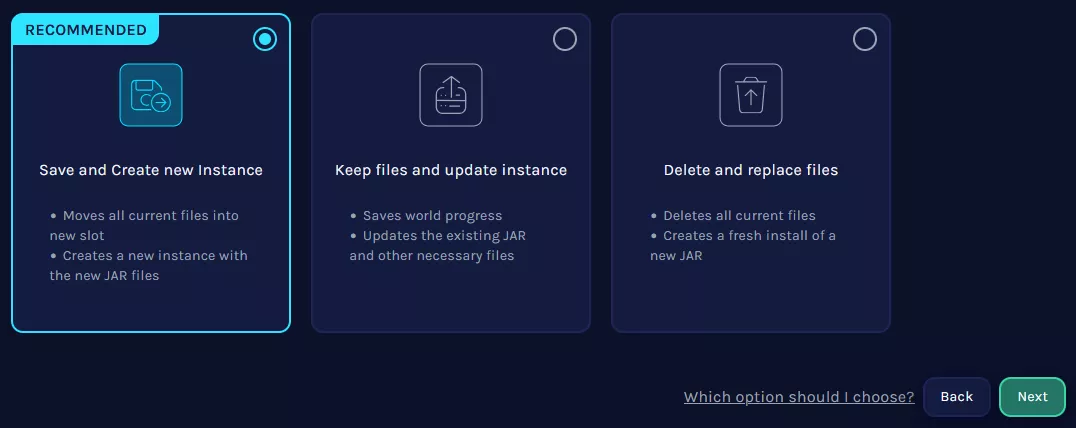
8. Start the server. ![]()
How to Install PaperMC on a Minecraft Server
1. Log in to the Bisecthosting Games panel.
2. Stop the server.![]()
3. Under the Minecraft Tools tab, choose Minecraft Jar.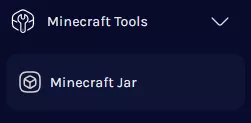
4. Select PaperMC on the left.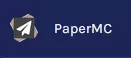
5. Next to the desired PaperMC Version, click Install.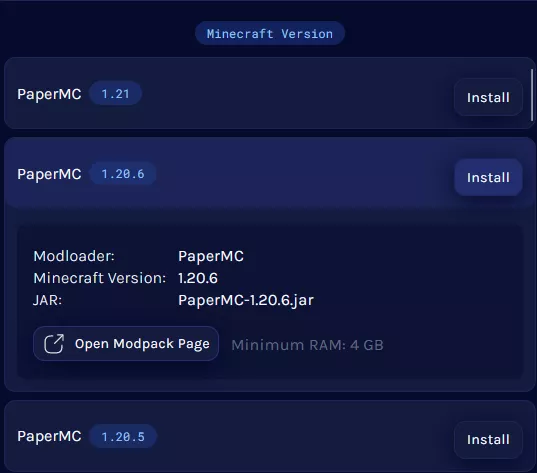
6. Press the Install button.![]()
7. Choose what to do with the existing server files and click Next.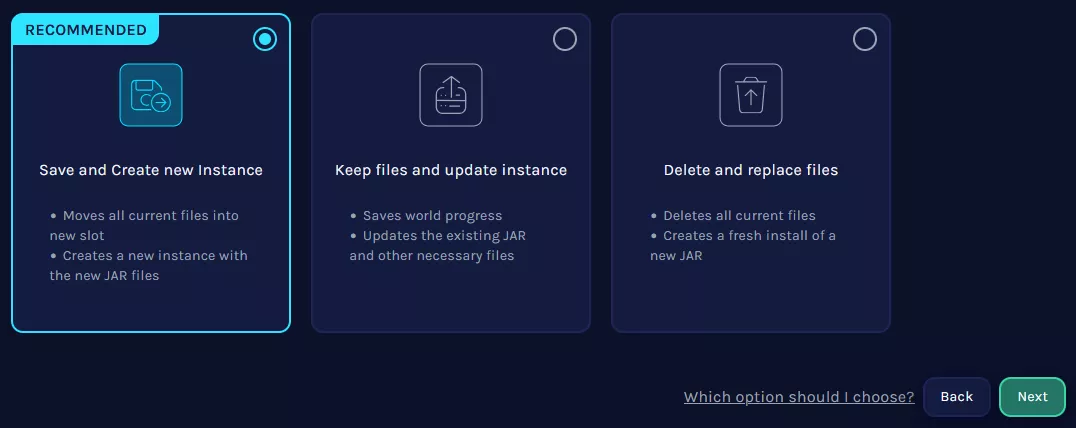
8. Start the server. ![]()

