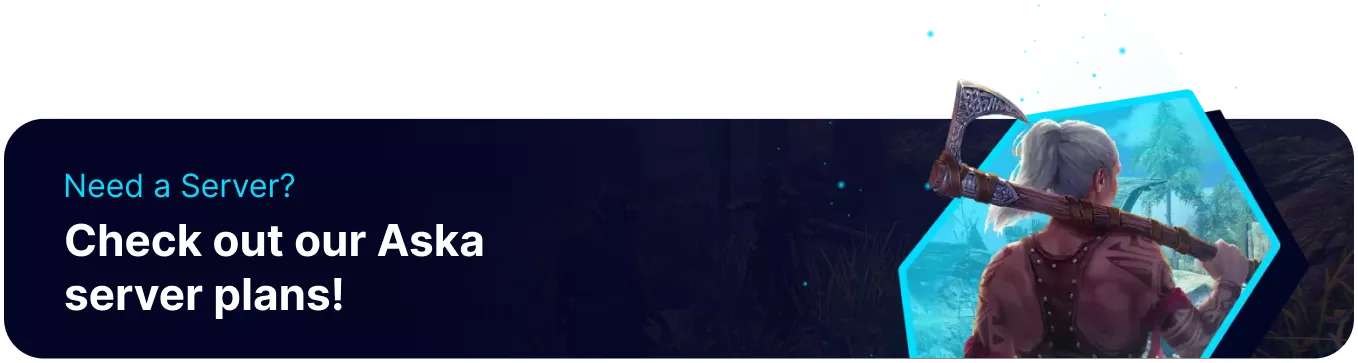Summary
ASKA is a brutal survival game where players can choose from imposing Viking characters to withstand the harsh wilderness. Users can adjust various parts of the game by utilizing settings available to ASKA Dedicated servers, such as day length, overall difficulty, and more. While these settings are only available on custom worlds and cannot be changed mid-save, any Uploaded Save will retain all custom settings, including day length.
| Note | Day length can only be adjusted on Custom worlds. |
How to Change the Day Length on an ASKA Server
1. Log in to the BisectHosting Starbase panel.
2. Stop the server.![]()
3. Go to Config Files > Server Config from the left sidebar.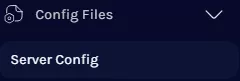
4. Navigate to the day length = section.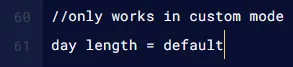
5. Change the value to one of the day-length options from: minimum , reduced , default , extended or maximum .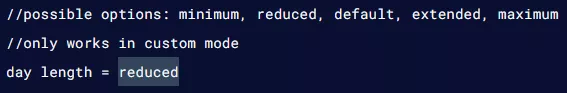
6. Once finished editing, choose Save.
7. Start the server.![]()