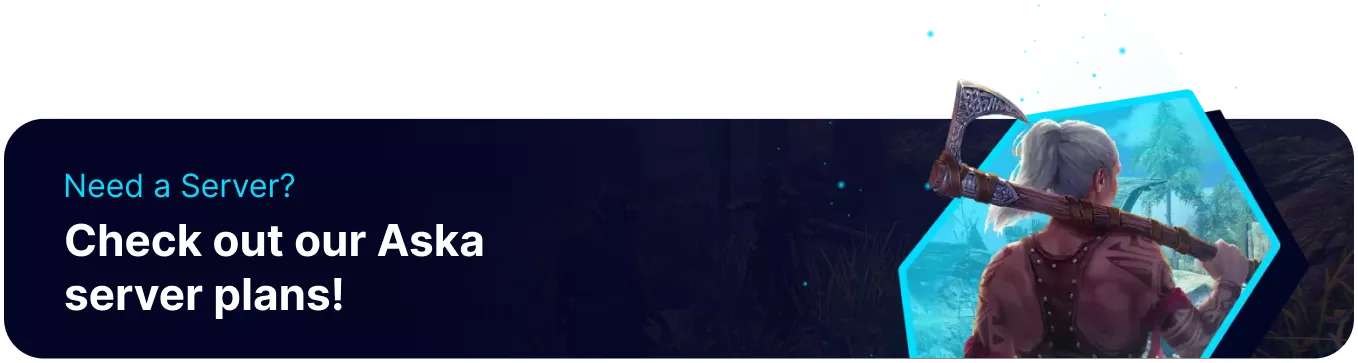Summary
ASKA utilizes the Steam server management system to authenticate the game server to the Steam network. This allows the server to be listed on the server browser and is generally required for Steam games that utilize it. By adding a server token, players can connect and Join the server seamlessly from the main menu, so long as they have the correct region selected and the server name.
How to Add a Server Token to an ASKA Server
1. Log in to the Steam Server Management page.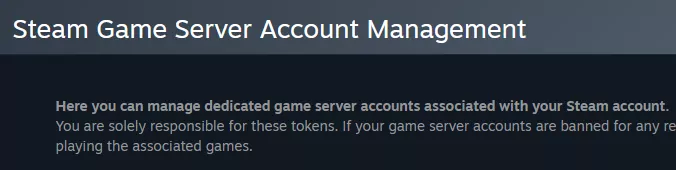
2. From the bottom of the page, enter the App ID: 1898300 , then choose Create.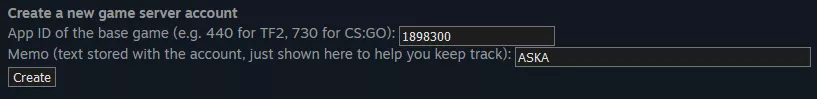
3. Copy the token that was generated.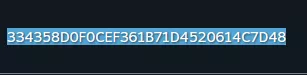
4. Log in to the BisectHosting Starbase panel.
5. Stop the server.![]()
6. Go to the Startup tab.![]()
7. From the GSL Token field, paste the token from Step 3.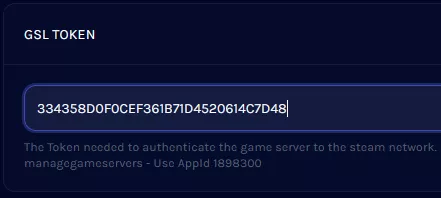
8. Start the server.![]()