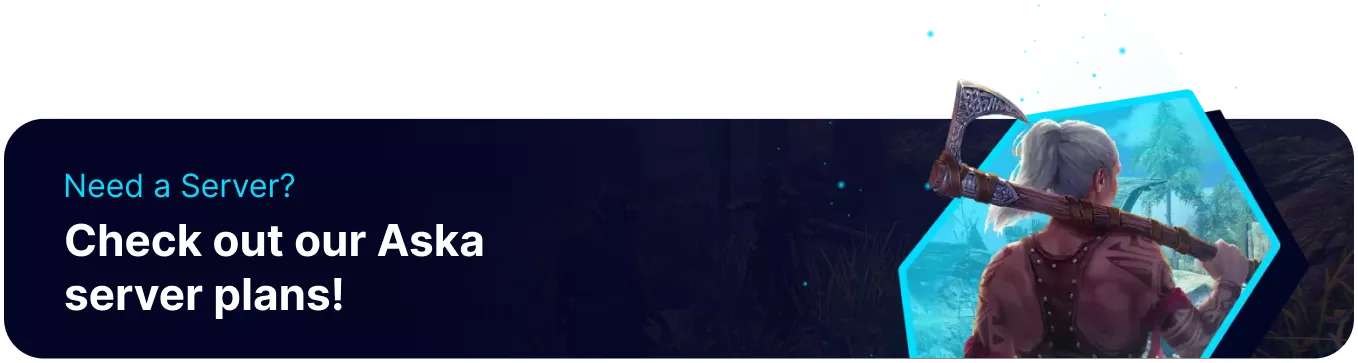Summary
ASKA is a co-op survival and crafting game that puts players in the role of imposing Vikings. In ASKA, players can hunt for resources to build huge, sprawling villages that can house NPCs who will carry out various tasks or jobs that they are assigned. This allows players to scale up productivity and experience other Exciting Mechanics in the game. Joining an ASKA server is done through the public server browser, where it will appear to any player browsing the selected region.
| Note | ASKA servers must have a Game Server Token set before they appear. |
How to Join an ASKA Server
1. Log in to the BisectHosting Games panel.
2. Stop the server.![]()
3. Go to the Startup tab.![]()
4. Verify or change the current Server Region.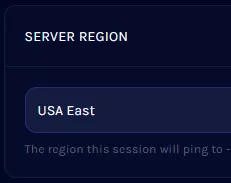
5. Take note of the Server Name.
6. Start the server.![]()
7. Launch ASKA.
8. Open the Multiplayer menu.![]()
9. Select Join.![]()
10. From the bottom right, select the correct Server Region.
11. Locate the Server Name from the list.![]()
12. Press Join to connect to the server.![]()