Summary
Barotrauma has many options for users and server administrators to customize. These options include vote-to-kick, automatic bans, and more. While the server settings are typically managed by admins, Campaign Settings can also be adjusted by any user with the required permissions. The server settings menu also includes a ban list, which helps monitor outstanding bans and find player names or client IDs required to unban.
| Note | Server settings can only be managed by Admins or players with certain Permissions. |
How to Change the Server Settings on a Barotrauma Server
1. Join the server as an Admin.
2. Select the Server Settings button from the top right.![]()
3. Adjust any desired settings from their respective menus. 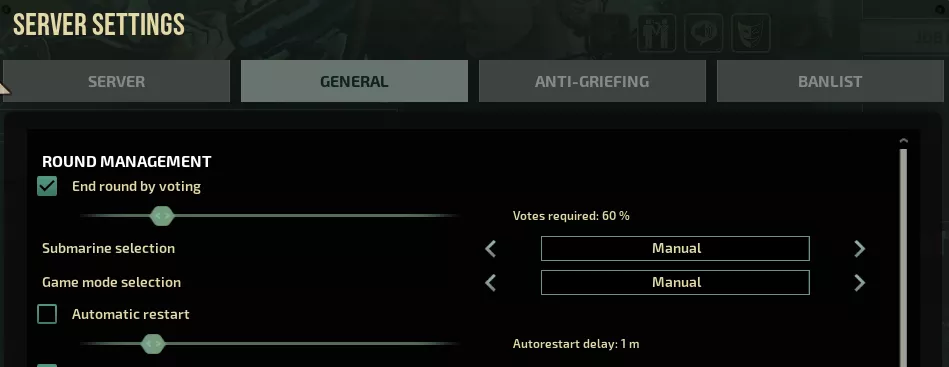
4. When finished editing, Close the window and Start the game.![]()

