Summary
Barotrauma has a built-in player status or 'rank' system that automatically distributes permissions to users. This can be especially useful for allowing certain players to sell items, manage the campaign map, and much more. While Server Admins have nearly all permissions by default, custom ranks can be set up to delegate other tasks without giving the user too much power. In addition, custom ranks can be used as incentives for good behavior and adjusted at any time.
How to Add Custom Ranks to a Barotrauma Server
1. Log in to the BisectHosting Starbase panel.
2. Stop the server.![]()
3. Go to the Files tab.![]()
4. Open the Data folder.![]()
5. Open the permissionpresets.xml file.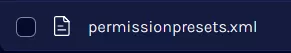
6. Paste the following template beneath <PermissionPresets> in its own section.<Preset name="NameHere" description="DecriptionHere" permissions="PermissionsHere"/>
7. Customize the values as desired. Available permissions can be found in the table below.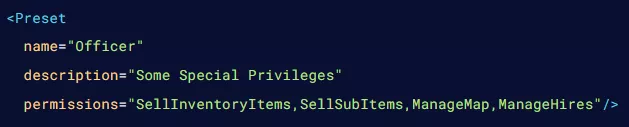
8. Once finished editing, choose Save.
9. Start the server.![]()
10. Go to the Console tab.![]()
11. Use the following command: giverank [Player Name] [Rank Name] to give the rank to a Connected Player.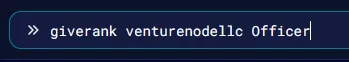
12. The given permissions will be displayed in-game.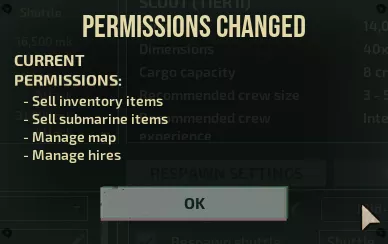
Available Permissions
| Permission | Description |
ManageRound |
Allows the player to start and end rounds. |
Kick |
Allows users to kick other players. |
Ban |
Allows users to ban other players. |
Unban |
Allows users to unban other players. |
SelectSub |
Allows players to select the sub when the selection mode is on "Manual". |
SelectMode |
Allows players to select the gamemode. |
ManageCampaign |
Same as giving ManageMoney, SellInventoryItems, SellSubItems, ManageMap, and ManageHires permissions. |
ConsoleCommands |
Allows players to use Console Commands. Permissions for individual console commands are also required. |
ServerLog |
Allows players to read the server logs. |
ManageSettings |
Allows players to change the server's settings. |
ManagePermissions |
Allows players to change the permissions of other clients. They can only grant permissions that they possess. |
KarmaImmunity |
Makes the player immune to Karma. |
ManageMoney |
Allows players to take money from the bank without needing a vote, set salaries, and take money from other players' wallets. |
SellInventoryItems |
Allows players to sell items to shops from their inventories. |
SellSubItems |
Allows players to sell items to shops directly from the submarine. |
ManageMap |
Allows players to select missions and destinations on the campaign map. |
ManageHires |
Allows players to hire and fire NPC crewmates. |
ManageBotTalents |
Allows players to select talents for NPC crewmates. |
All |
Grants players all permissions. |

