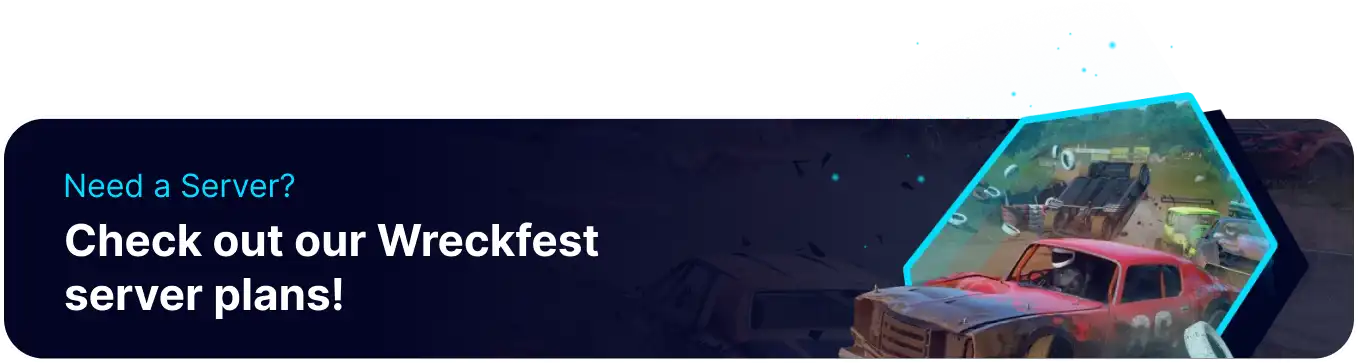Summary
Wreckfest servers have multiple settings available that drastically affect the play style of a server. By adjusting the session mode, players can change the conditions of races, modifying how many points each place earns. Many session modes are modeled and named after real rulesets, allowing users to simulate their favorite races. When combined with gamemodes, session modes allow players to craft the perfect races.
How to Change the Session Mode on a Wreckfest Server
1. Log in to the BisectHosting Starbase panel.
2. Stop the server.![]()
3. Go to Config Files > Server Config from the left sidebar.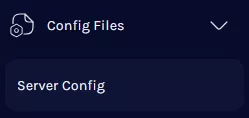
4. Navigate to the session_mode= line.![]()
5. Change the value after = to the desired session mode. Available modes can be found directly above the setting.![]()
6. Once finished editing, choose Save.![]()
7. Start the server.![]()