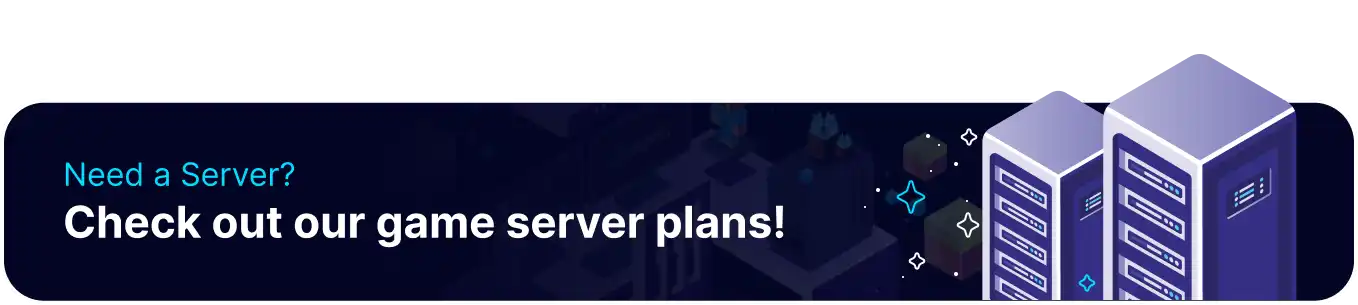Summary
Smalland: Survive the Wilds has many configurable options that can drastically change the gameplay. Settings such as 'peaceful mode' will prevent enemies from attacking players on sight, or settings such as Keep Inventory to reduce the Penalty for Dying. In addition, specific modifiers that affect how much damage enemies do, fall damage, and the day length can be changed. Players can use these settings to create the desired playstyle for their server.
How to Edit Server Settings on a Smalland: Survive the Wilds Server
1. Log in to the BisectHosting Games panel.
2. Stop the server.![]()
3. Go to the Startup tab.![]()
4. Adjust any settings as desired. All changes are saved automatically.
5. When finished editing, Start the server.![]()