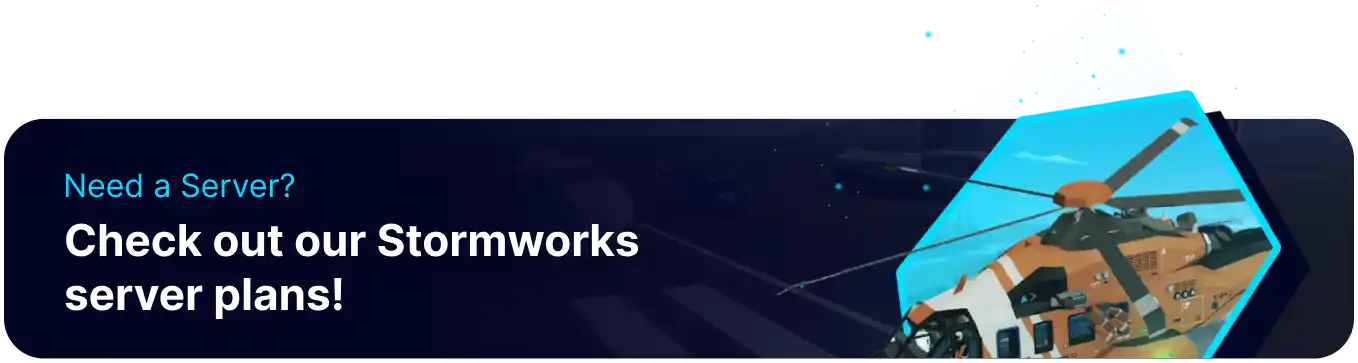Summary
Enabling DLC on a Stormworks: Build and Rescue server unlocks additional content and features that enhance gameplay, such as new vehicles, missions, and creative tools. It provides players with expanded options for customization and collaboration, enriching the overall multiplayer experience. By enabling DLC, server administrators ensure that all players can enjoy the full range of content available, fostering an inclusive and engaging community.
How to Enable DLC on a Stormworks: Build and Rescue Server
1. Log in to the BisectHosting Games panel.
2. Stop the server.![]()
3. From the Config Files tab, choose Server Config.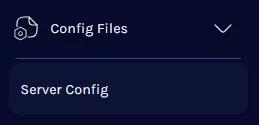
4. On the <server_data> tag, navigate to dlc_.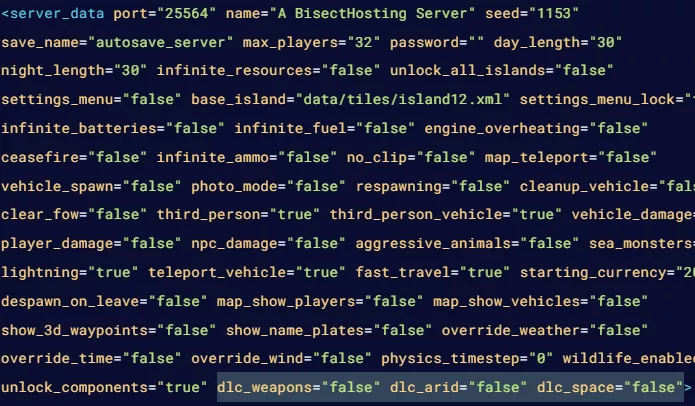
5. Change the desired DLC value to true. Players must have the DLC installed to join the server.![]()
| Tag | Title |
dlc_weapons |
Stormworks: Search and Destroy |
dlc_arid |
Stormworks: Industrial Frontier |
dlc_space |
Stormworks: Space |