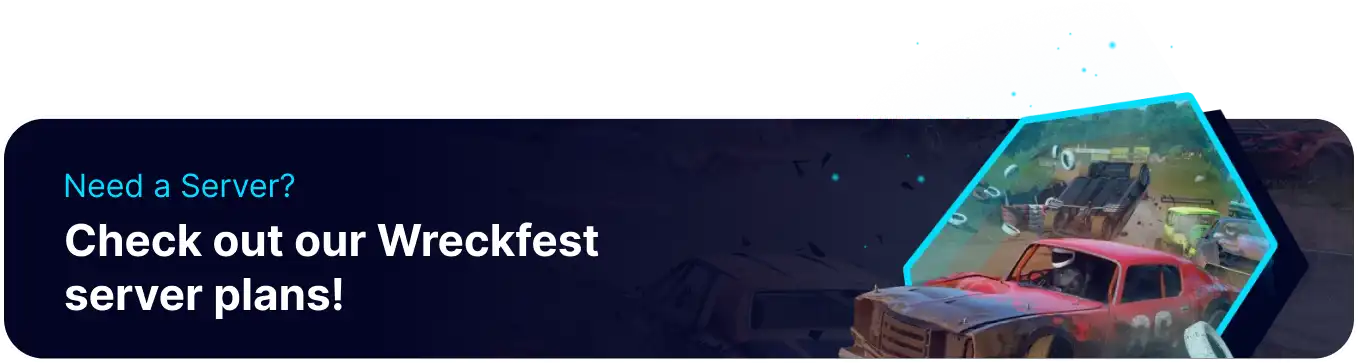Summary
Changing the server name on a Wreckfest server allows administrators to attract a specific type of player or to reflect changes in the server's focus or gameplay style. A server name can be a key factor in attracting new players, as it is often the first thing players see when browsing for servers. Changing the server name can also help differentiate the server from others, making it easier for players to find and remember it.
How to Change the Server Name on a Wreckfest Server
1. Log in to the BisectHosting Games panel.
2. Stop the server.![]()
3. Go to the Startup tab.![]()
4. On the Server Name table, input the desired name.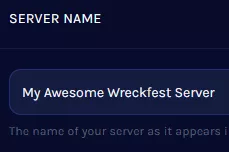
5. Start the server.![]()