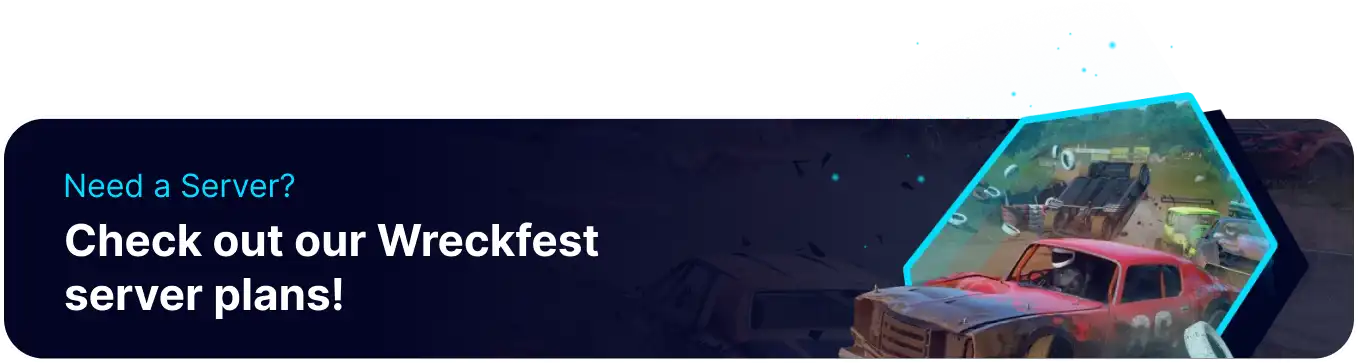Summary
The kick or ban feature on a Wreckfest server is essential for maintaining fair and respectful gameplay. It allows server administrators to remove players who engage in disruptive behavior, such as cheating, griefing, or breaking community rules. By enforcing these measures, servers can ensure a better player experience and uphold a positive gaming environment.
How to Kick or Ban on a Wreckfest Server (Chat)
1. Join the server as admin. Learn how to add admins here.![]()
2. Enter the desired command in the chat.
| Command | Description |
/kick [id] |
Kicks the desired player using Player ID. |
/ban [id] |
Bans the desired player using Player ID. |
/bansteamid [steam id] |
Bans the desired player using Steam ID. |
/unban [ban index] |
Unbans the desired player from the ban list. |
/unbansteamid [steam id] |
Unbans the desired player with Steam ID. |
/clearbans |
Unbans all players. |
| Note | Player IDs are listed during the lobby phase. |
How to Kick or Ban on a Wreckfest Server (Menu)
1. Join the server as admin. Learn how to add admins here.![]()
2. Open the Pause Menu.
3. Right-click the desired player or open the desired Player Menu.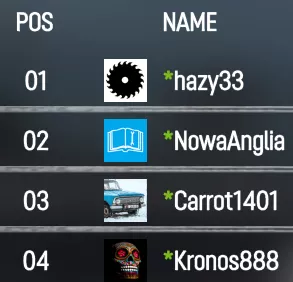
4. Choose the desired action.