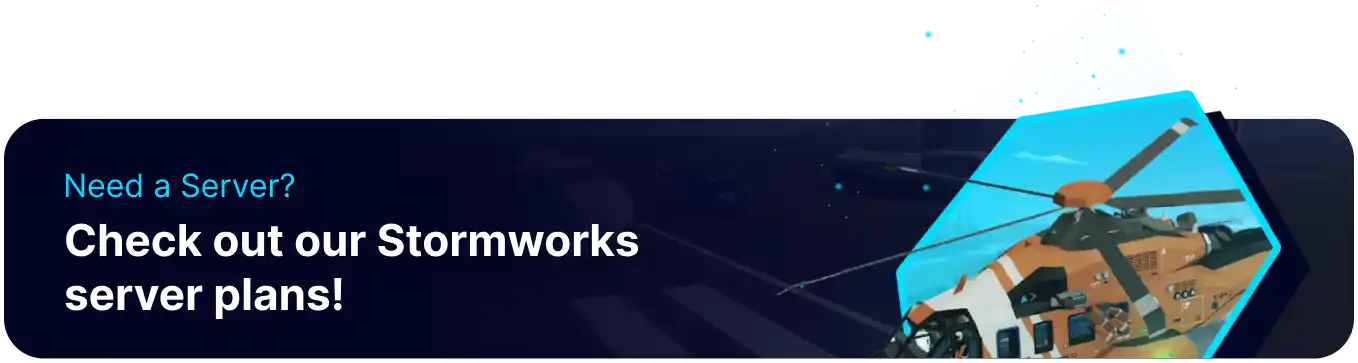Summary
Whitelisting a Stormworks: Build and Rescue server ensures a safe and collaborative environment, allowing only trusted and vetted players to join. Whitelisting minimizes griefing, trolling, and disruptive behavior, creating a space where players can focus on creativity and teamwork. Additionally, a whitelist fosters community among players with similar goals and playstyles.
How to Whitelist a Stormworks: Build and Rescue Server
1. Log in to the BisectHosting Games panel.
2. Stop the server.![]()
3. From the Config Files tab, choose Server Config.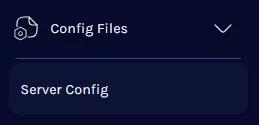
4. Navigate to the <whitelist/> line.![]()
5. Replace <whitelist/> with the following:
<whitelist><id value="SteamID64"/></whitelist>
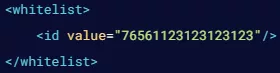
6. Duplicate the <id value> tag in a new line for multiple authorizations. Learn how to find SteamID64 here.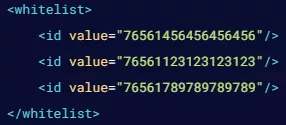
7. Press the Save Content button.
8. Start the server.![]()