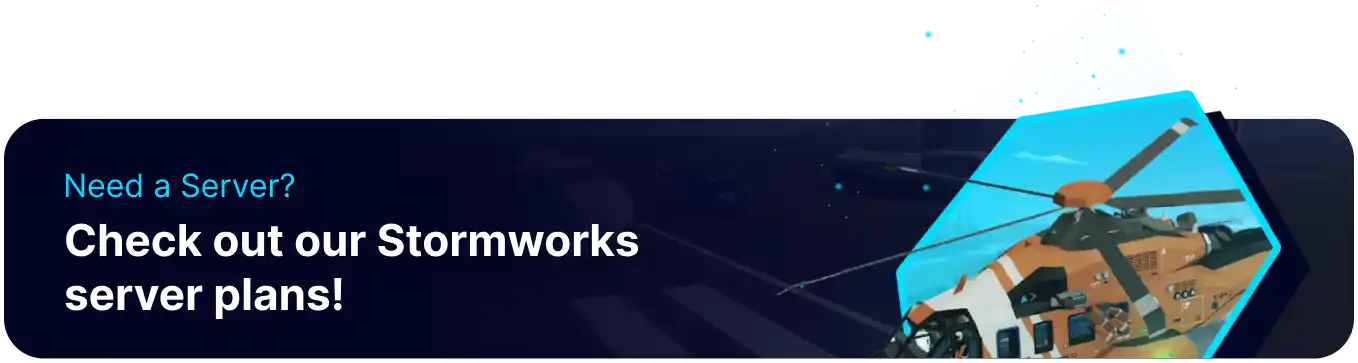Summary
Stormworks: Build and Rescue has many useful features that can be enabled or disabled from the server config. By enabling map teleports, players can quickly navigate base to base or efficiently recover lost vehicles. If enabled, this feature can be used by any player on the server and is not limited to server admins. By allowing users to teleport, servers can have a more laid-back experience without worrying about traversing long distances regularly.
How to Teleport on a Stormworks: Build and Rescue Server
1. Log in to the BisectHosting Games panel.
2. Stop the server.![]()
3. From the Config Files tab, choose Server Config.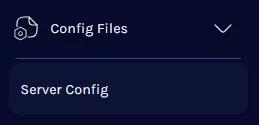
4. Locate the map_teleport tag.![]()
5. Change the value to true .![]()
6. Press the Save Content button.
7. Start the server.![]()
8. Right-click anywhere on the in-game map to Teleport.