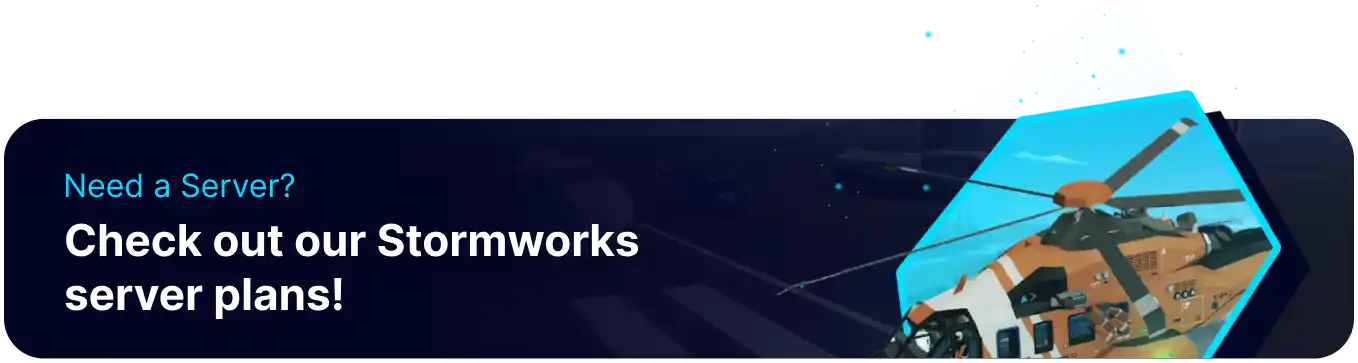Summary
Stormworks: Build and Rescue generates islands and worlds procedurally, allowing users to select and share world seeds that will control how they are generated. Utilizing this feature would allow players to explore the same worlds with reset progress, potentially taking different rescue approaches. There is lots of variety from world to world in Stormworks, with many objectives to complete, so having a good world seed can make playthroughs much more efficient.
How to Change the World Seed on a Stormworks: Build and Rescue Server
1. Log in to the BisectHosting Games panel.
2. Stop the server.![]()
3. Go to the Startup tab.![]()
4. Navigate to the World Seed section.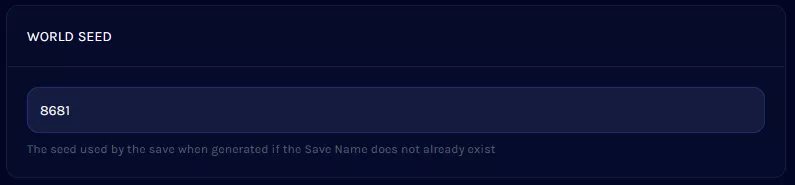
5. Enter a new value for the world seed.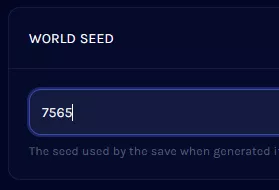
6. Navigate to the Save Name section.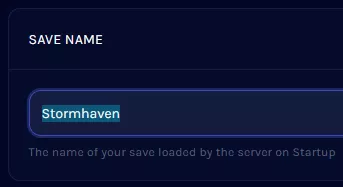
7. Enter a new Save Name.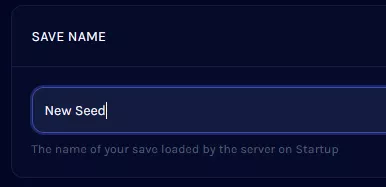
8. Start the server.![]()