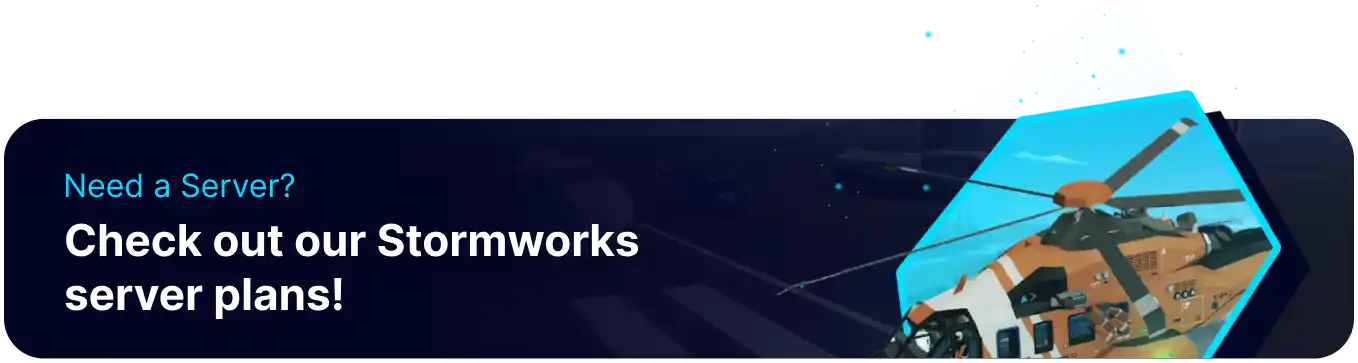Summary
Enabling "Despawn on Disconnect" on a Stormworks: Build and Rescue server helps maintain server performance by automatically removing player vehicles and objects when a player leaves, preventing clutter and lag. It ensures a clean environment for remaining players, reducing the risk of abandoned creations disrupting gameplay or causing resource issues. This setting also promotes fair play by preventing disconnected players from leaving behind assets that could interfere with ongoing rescue missions or activities.
How to Enable Despawn on Disconnect on a Stormworks: Build and Rescue Server
1. Log in to the BisectHosting Games panel.
2. Stop the server.![]()
3. From the Config Files tab, choose Server Config.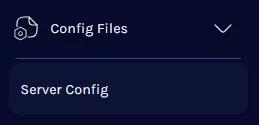
4. On the <server_data> tag, navigate to despawn_on_leave.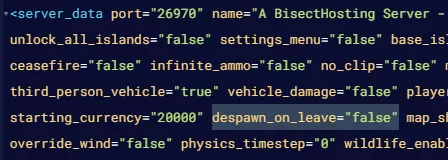
5. Change the despawn_on_leave value to "true".![]()
6. Press the Save Content button.
7. Start the server.![]()