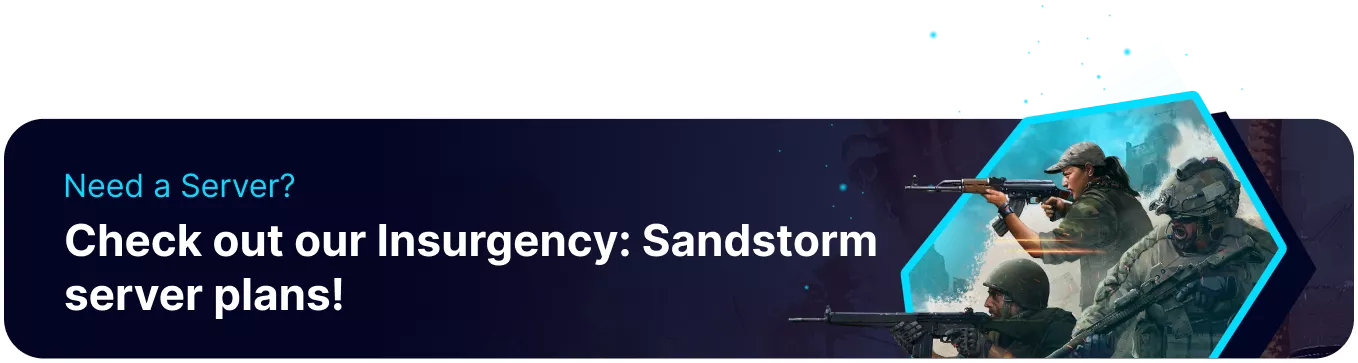Summary
Insurgency: Sandstorm utilizes the powerful modding platform Mod.io to give users a convenient place to browse and install mods. The site will have crucial information about mods such as Custom Mutators and config changes. Mods add huge depth to Insurgency, allowing players to install custom maps, modes, and other custom content. Mods for Insurgency can also be quickly installed locally by browsing the mod manager in-game, ensuring users can acquire any mods enabled on the server.
How to Install Mods on an Insurgency: Sandstorm Server
1. Log in to the BisectHosting Games panel.
2. Stop the server.![]()
3. Go to the Startup tab.![]()
4. Ensure that Mod Support is Enabled.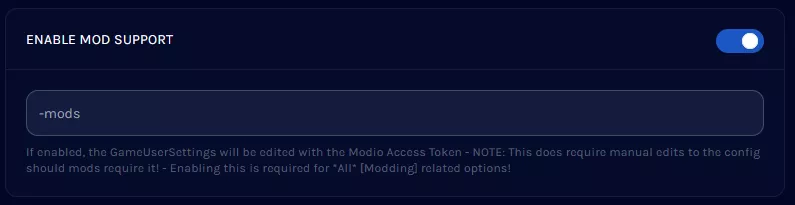
5. Log into Mod.io and click on Account Settings.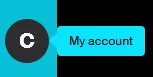
6. Open API Access.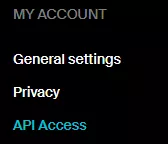
7. From the bottom of the page, enter a Token Name, set it to Read + Write, and create it with the Plus Icon.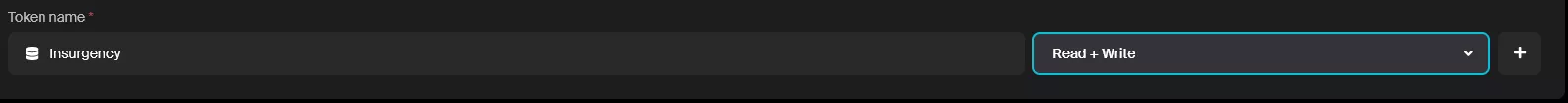
8. Copy the generated token for Insurgency.
9. Paste the token in the MODIO Access Token section from the startup tab.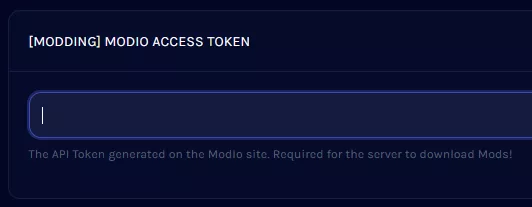
10. Browse Mod.io for any desired mods.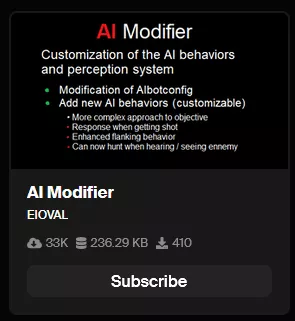
11. From the mod page, copy the Mod ID.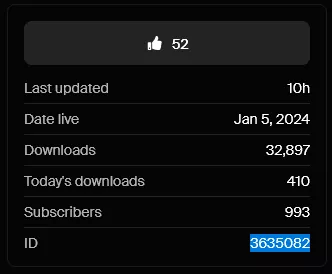
12. Go to the Files tab on the BisectHosting Games panel.![]()
13. Find the following directory: /home/container/Insurgency/Config/Server .![]()
14. Open the Mods.txt file.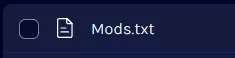
15. Paste the Mod ID on a new line. Add additional IDs per line to install multiple.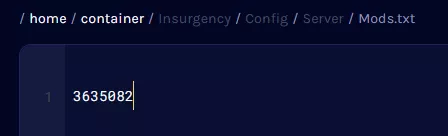
16. Once finished editing, choose Save Content.
17. Alternatively, local mod lists can be used instead of Mods.txt by designating a File Name in the Modlist section and uploading the file.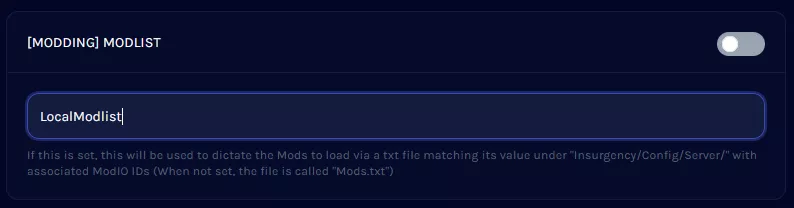
18. Check every mods Description to copy Config changes if they have them.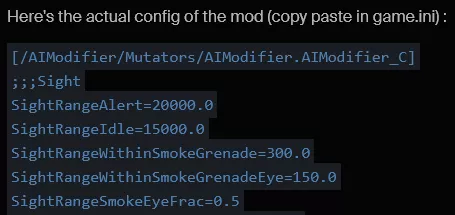
19. Paste the config into Game.ini, located at /Insurgency/Saved/Config/LinuxServer/Game.ini , then choose Save Content.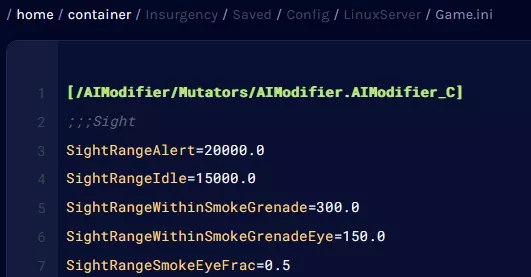

20. Copy any Custom Mutators from the mod page.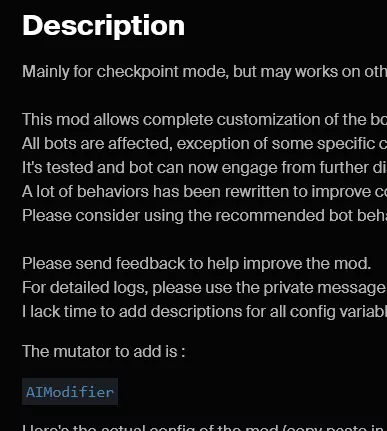
21. Paste the mutators in the Mutators section of the Startup tab. Separated by comma.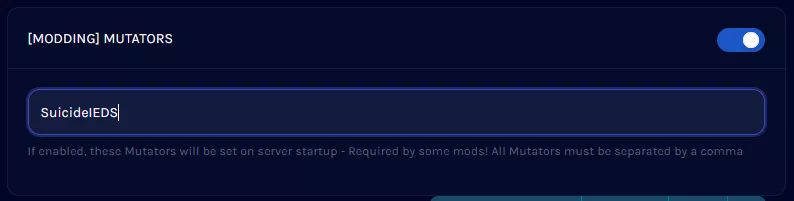
22. When all steps have been completed, Start the server.![]()