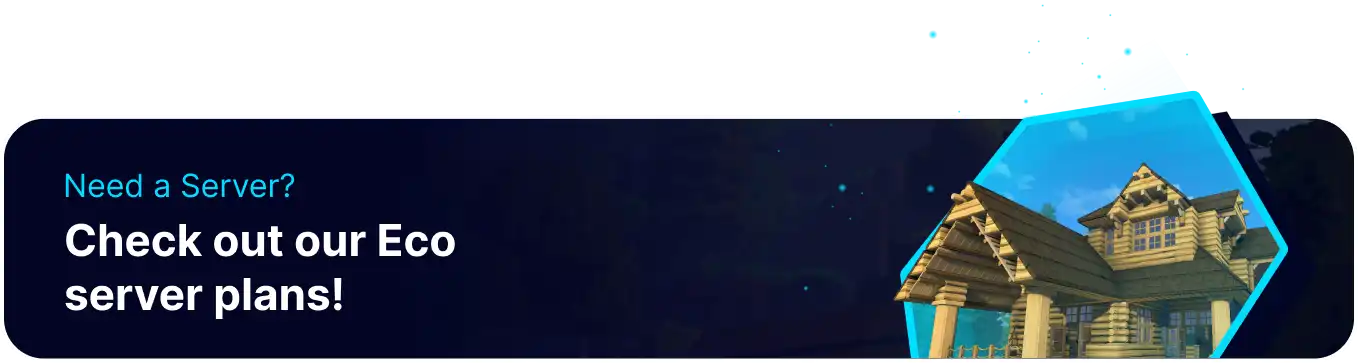Summary
Uploading a world to an Eco server allows players to continue building and developing a pre-existing community or environment, preserving progress and creativity. It enables seamless collaboration by bringing local worlds with unique ecosystems, resources, and infrastructure into a multiplayer setting. This feature is ideal for groups aiming to expand their shared experience while working toward Eco's sustainability and environmental management goals.
How to Upload a World to an Eco Server
1. From Steam, right-click Eco and choose Manage to Browse local files.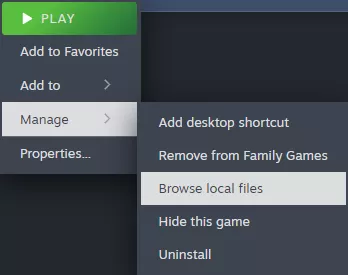
2. Find the following local directory: /Eco/Eco_Data/Server/Storage .![]()
3. Take note of the desired world.db and world.eco files.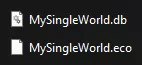
4. Minimize the folder to use later in the tutorial.
5. Log in to the BisectHosting Games panel.
6. Stop the server.![]()
7. Go to the Files tab.![]()
8. Open the Storage folder.![]()
9. Upload the .db and .eco files from Step 4.
10. Return to the /home/container/ directory.![]()
11. Open the Configs folder.![]()
12. Choose Storage.eco.template.![]()
13. Next to "SaveName":, enter the world name from Step 3 within the quotation marks.![]()
14. Press the Save Content button.
15. Start the server.![]()