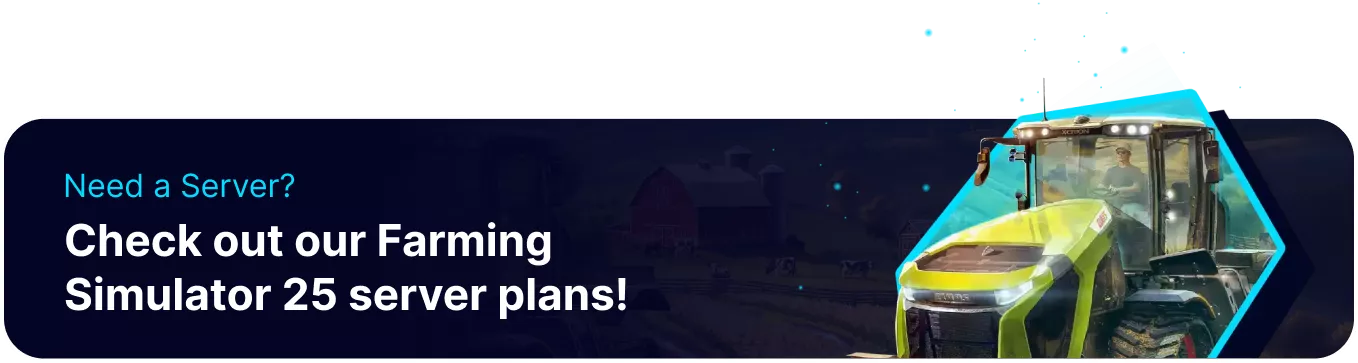Summary
Farming Simulator 25 has many available vehicles for players to utilize in contracts, farming, or general driving and utility. Many different vehicle types are used for various functions, and often, vehicles will have different tools that they can use, each with a different function. Typically, newer vehicle models come with enhanced features or more efficiency; as a tradeoff, these vehicles are much more expensive. Vehicles can also be used for picking up Livestock to avoid paying a transport fee.
How to Buy a New Vehicle in Farming Simulator 25
1. Open the Vehicles tab from the Build Menu (P).
2. Double-click the desired Vehicle Category.
3. Choose the desired Model, and press Enter to customize.
4. Use the Configurations menu to customize.
5. When finished, choose Buy or Lease to acquire the vehicle.![]()
6. Leasing the vehicle comes with a recurring payment for a lower initial cost.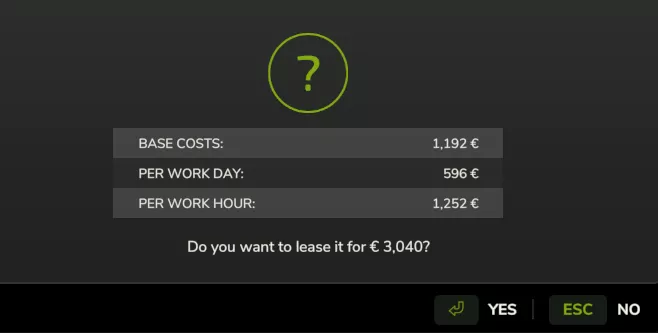
7. Buying the vehicle costs more initially, with no recurring payments.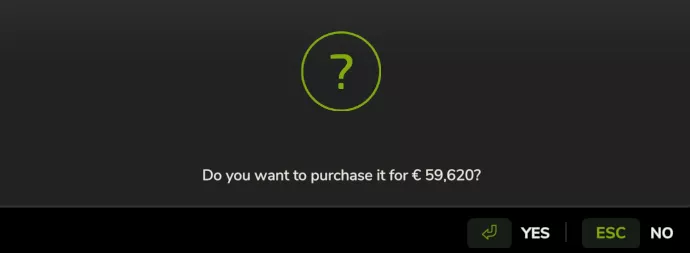
8. After purchasing, it will be located at the Vehicle Shop.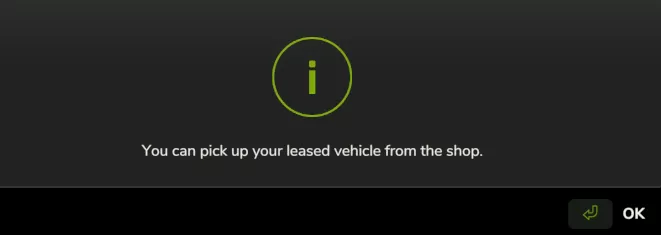
9. Players can Teleport to any owned vehicle by pressing Tab.