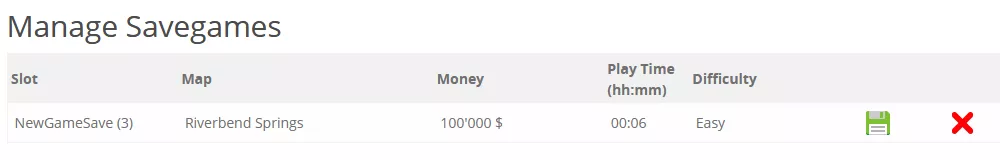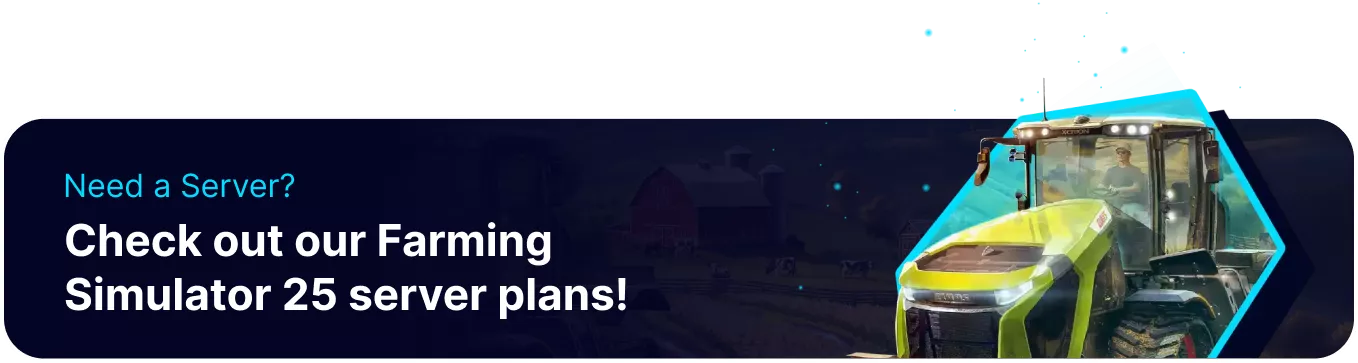Summary
Farming Simulator 25 server saves can be viewed and managed from the FS25 web panel. Players can upload, delete, or start a new save from this panel. Starting a new save benefits users who want to try Game-changing Mods as they may interfere with current save progress. New saves can also be helpful for players who would like solo saves while still maintaining the benefits of a dedicated server, allowing users to swap between saves at any time.
| Note | Farming Simulator server saves are managed exclusively through the FS25 web panel. |
How to Start a new Save on a Farming Simulator 25 Server
1. Log in to the BisectHosting Games panel.
2. Start the server.![]()
3. After the server has started, open the FS25 Web Panel from the Home tab.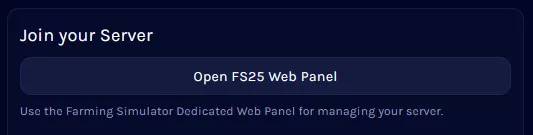
4. Stop the server.![]()
5. Locate the Savegame Slot section.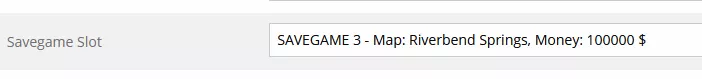
6. Select an Empty Slot from the dropdown menu.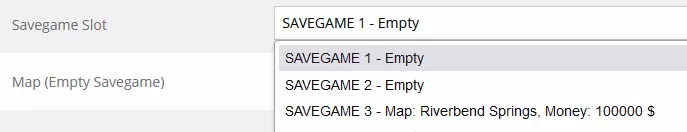
7. Save and Start the server.
8. Active saves can be viewed from the Savegames tab.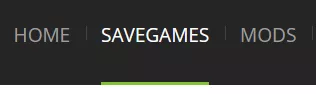
9. Saves can be deleted or Uploaded from this menu.