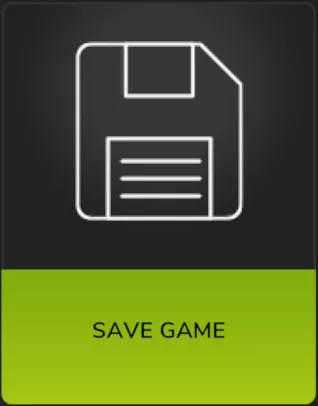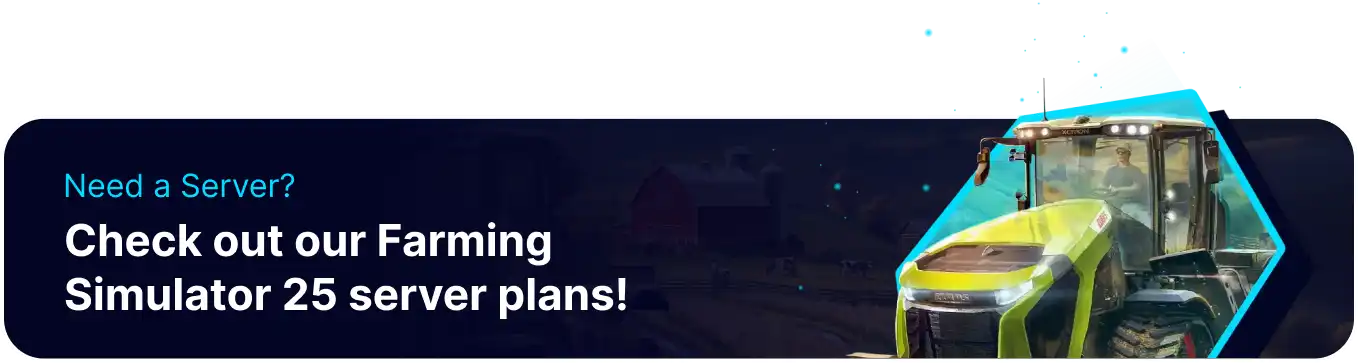Summary
Adjusting the difficulty on a Farming Simulator 25 server tailors the game's challenge level to match the skills and preferences of the player community. A higher difficulty increases realism by reducing crop yields and raising operational costs, which can deepen immersion for experienced players seeking a more demanding experience. Lower difficulty, on the other hand, can make the game more accessible and relaxed, encouraging newer players to learn farming mechanics without intense pressure.
| Note | Changing initial money and loan requires a new save. Learn how to here. |
How to Change the Difficulty on a Farming Simulator 25 Server
1. Join the server. Learn how to here.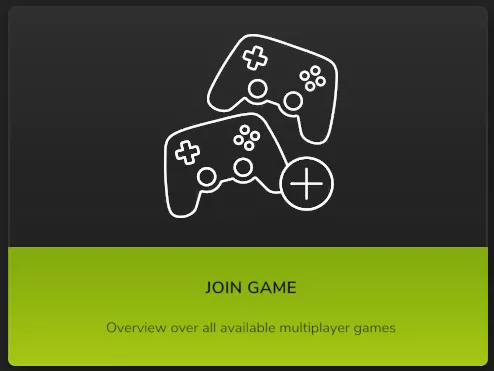
2. Log in to the server as admin. Learn how to here.![]()
3. Open the Settings menu.![]()
4. Go to Game Settings.![]()
5. Next to Economic Difficulty, choose the desired difficulty.![]()
6. Return to the Settings menu.
7. Press the Save Game button.