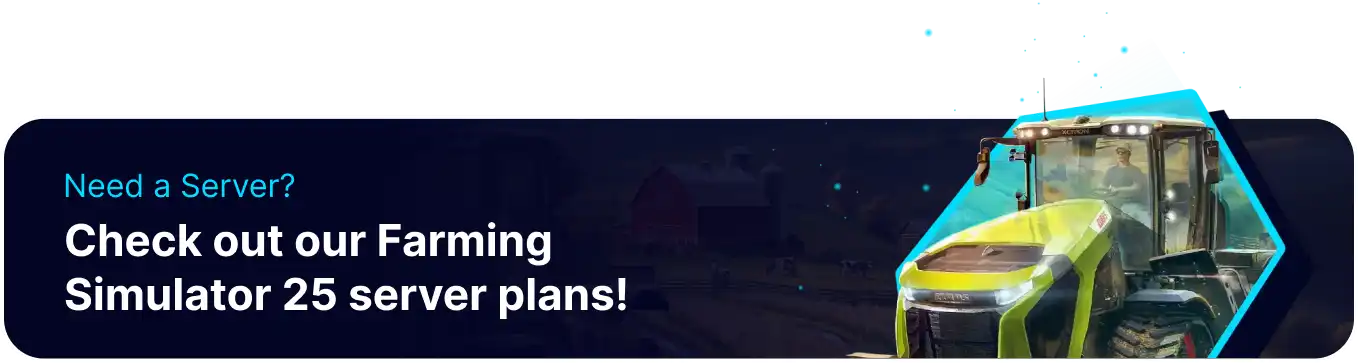Summary
Disabling auto-pause on a Farming Simulator 25 server can enhance the multiplayer experience by allowing the game to continue running even when no players are connected. It enables ongoing processes like crop growth, production cycles, and equipment maintenance to keep progressing, making the world more dynamic and realistic. Additionally, it can support larger community playstyles, where players can take on different roles and work in shifts without interrupting the farm's operations.
How to Disable Auto-Pause on a Farming Simulator 25 Server
1. Log in to the BisectHosting Games panel.
2. Under Join your Server, click Open FS25 Web Panel.
3. Stop the server.![]()
4. Next to Pause Game If Empty, select No from the dropdown.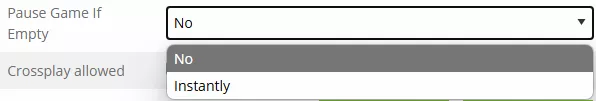
5. Press the Save button.![]()
6. Start the server.![]()