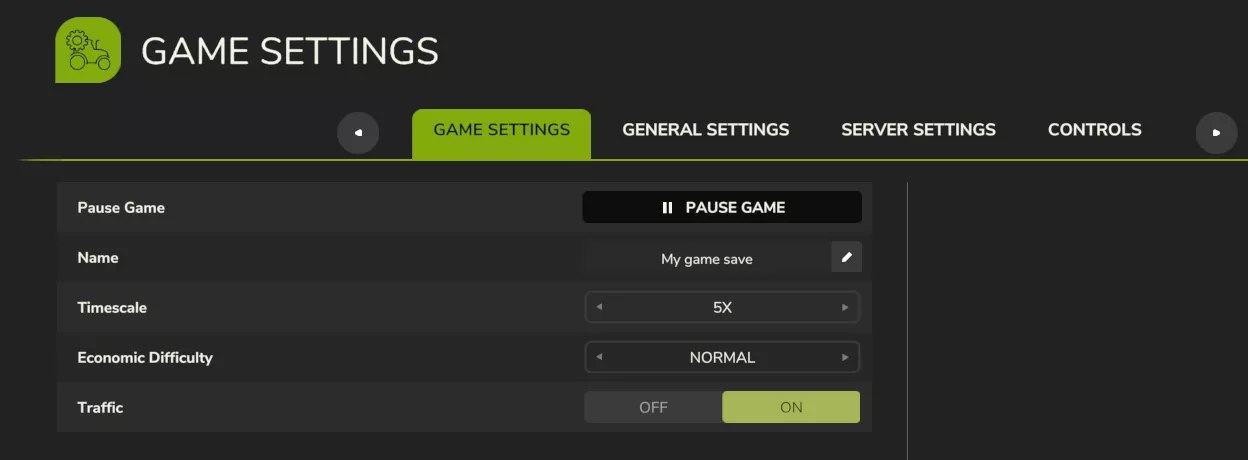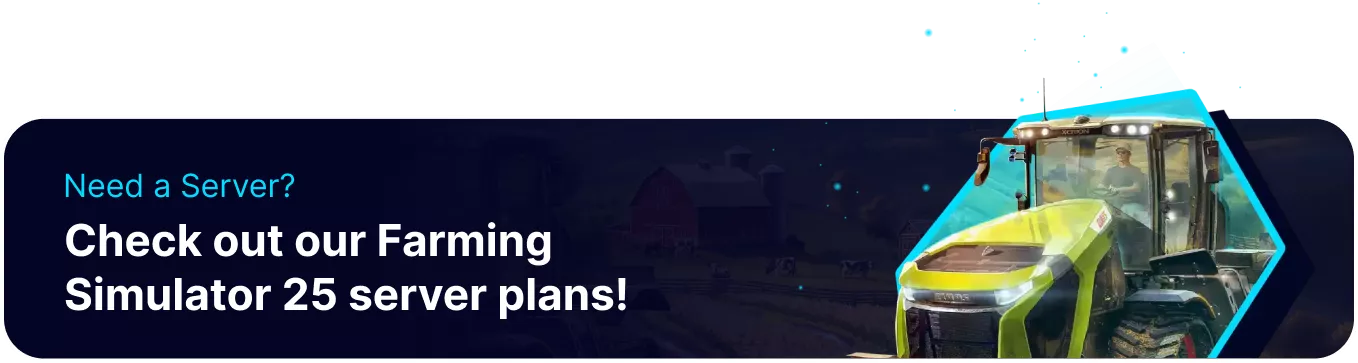Summary
Farming Simulator 25 servers have many options through the powerful FS25 Web Panel and in-game through the admin menu. These settings can drastically change the game and the playstyle on the server, ranging from disabling traffic to modifying the economic difficulty and much more. These settings are crucial for any user looking to customize their server, and adjusting them from in-game is quick and can be done anytime by server administrators.
How to Edit Game Settings on a Farming Simulator 25 Server
1. Join the server.
2. Go to the Multiplayer Overview tab.
3. Log in as admin.![]()
4. Go to the Settings tab.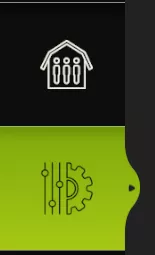
5. Choose Game Settings.
6. Modify any game or server settings as desired.