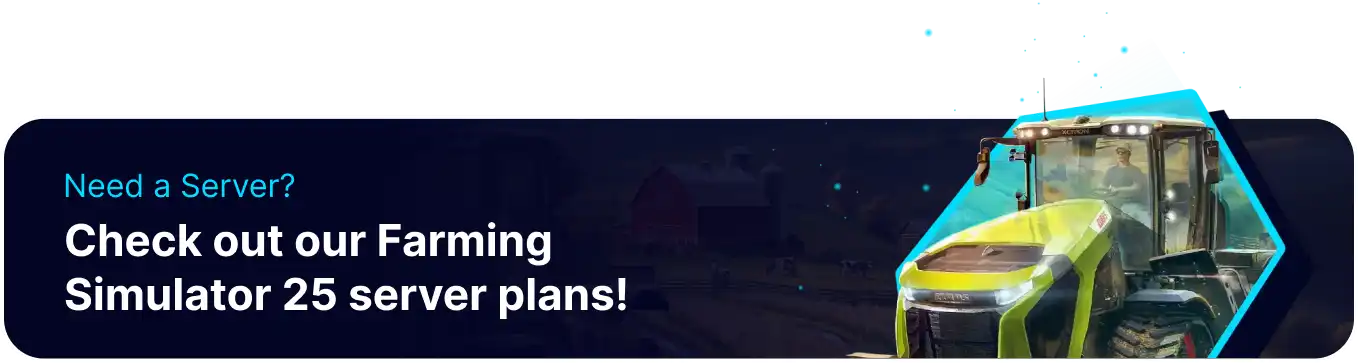Summary
Changing the map on a Farming Simulator 25 server brings variety to the gameplay by introducing new landscapes, field layouts, and environments for players to explore and manage. Different maps may offer unique challenges, resources, or farming styles, allowing players to experience fresh approaches and strategies. Regularly updating the map keeps the experience dynamic and can re-engage a community by providing new goals and scenery.
How to Change the Map on a Farming Simulator 25 Server
1. Log in to the BisectHosting Games panel.
2. Under Join your Server, click Open FS25 Web Panel.
3. Stop the server.![]()
4. Under Configuration, select an empty slot from the Savegame Slot dropdown.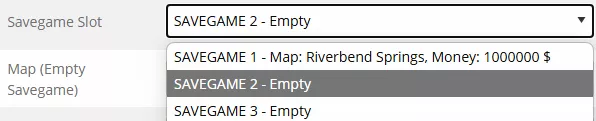
5. From the Map dropdown, choose the desired map.
6. Edit the desired difficulty settings: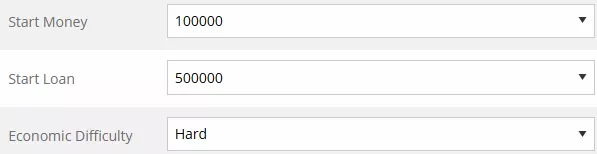
| Setting | Description |
| Start Money | Select the desired money to start with from the dropdown. |
| Start Loan | Choose a starting loan from the dropdown. |
| Economic Difficulty | Decide on the financial difficulty from the dropdown. |