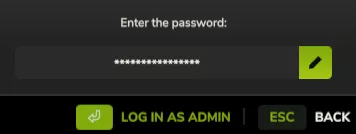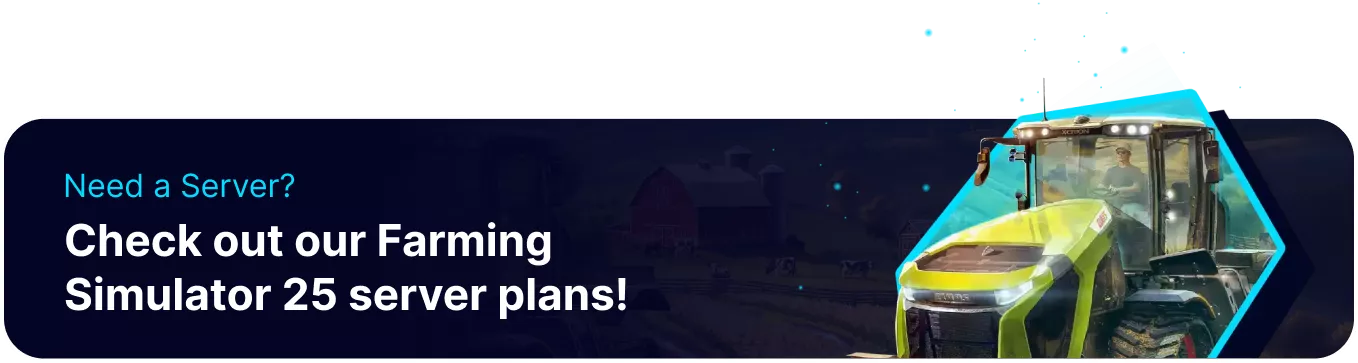Summary
Farming Simulator 25 servers offer a range of customizable settings that can be adjusted to tailor the gameplay experience. These settings can only be managed in-game and are accessible exclusively to administrators. The admin login process is straightforward, allowing authorized users with the admin password to access and modify these settings. Administrators control various game settings and Console Commands, enabling them to moderate and manage the server effectively.
| Note | Farming Simulator servers are managed exclusively through the FS25 web panel. |
How to Become an Admin on a Farming Simulator 25 Server
1. Log in to the BisectHosting Games panel.
2. Start the server.![]()
3. After the server has started, click Open FS25 Web Panel.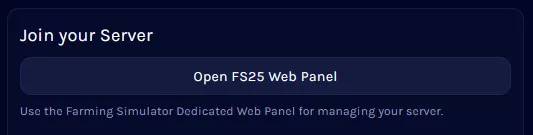
4. Take note of the current Administrator Password.![]()
5. If any changes were made, Save the configuration and Start the server.
6. Join the server.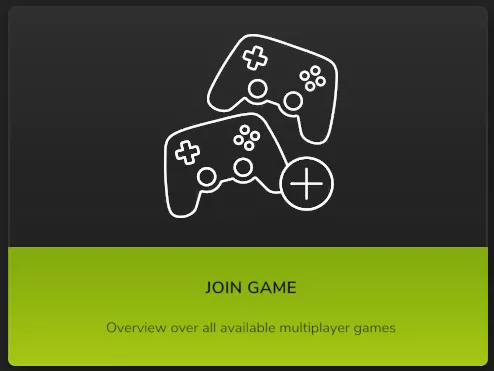
7. Press the Esc key and open the Multiplayer Overview.
8. Go to the Farm Management tab.![]()
9. Press Space to log in as admin.![]()
10. Input the admin password from step 4 and hit Enter.