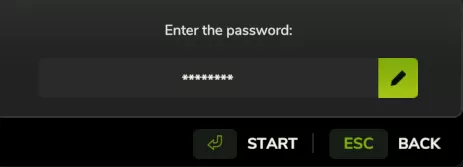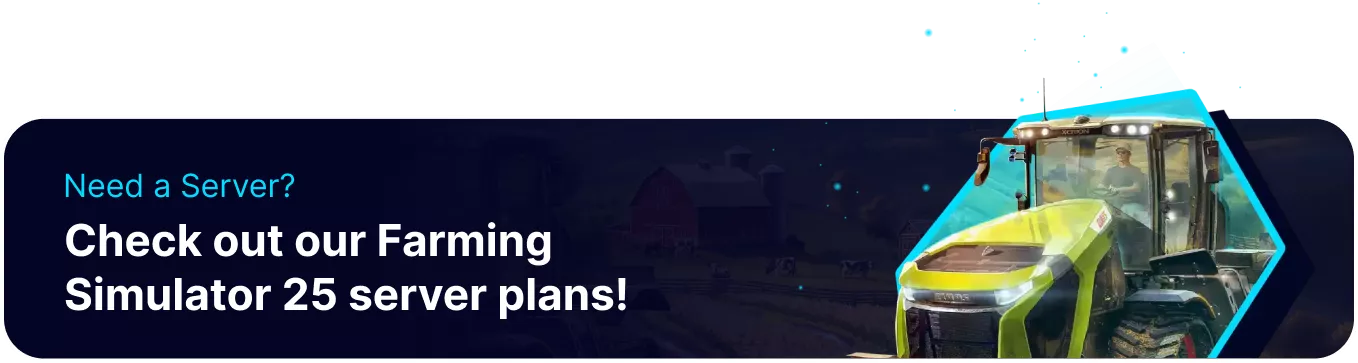Summary
Farming Simulator 25 servers are a great way to start a bustling farm with large or tight-knit groups of players and friends. FS25 servers are managed through both the BisectHosting Games panel and the FS25 Web Panel, which allows servers to be heavily customized to fit all playstyles while also allowing the management of Current Maps, game saves, and more. Players can create the perfect experience for their server by utilizing the web panel and its tools.
| Note | Farming Simulator servers are mainly managed through the FS25 web panel. |
How to Join a Farming Simulator 25 Server
1. Log in to the BisectHosting Games panel.
2. Start the server.
3. After the server has started, open the FS25 Web Panel from the Home tab.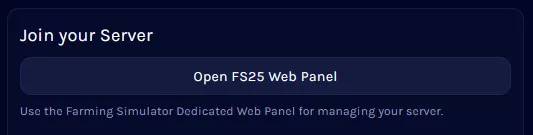
4. Take note of the Server Game Name and Password, changing them if desired.

5. If any changes were made, Save the configuration and Start the server.
6. Open Farming Simulator, and choose Multiplayer from the main menu.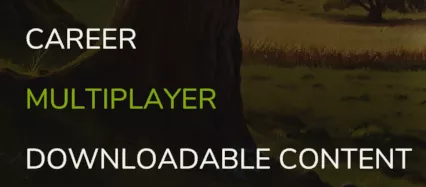
7. Select Join Game.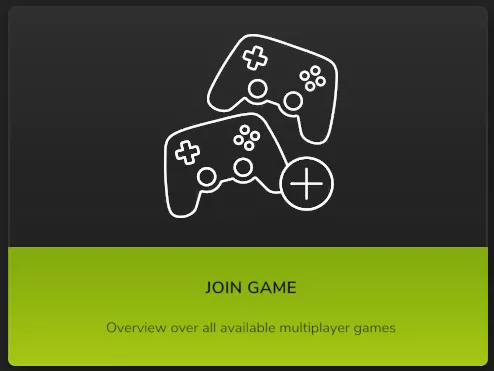
8. Search for the Game name under filters.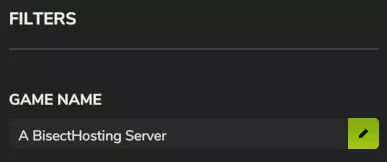
9. Select the server to join, and enter the password if required.