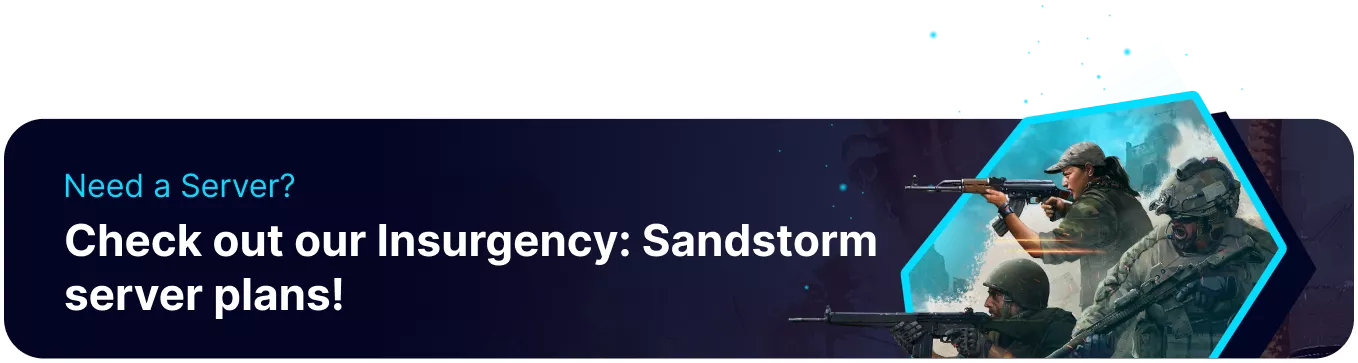Summary
Insurgency: Sandstorm has many available maps for each of the game's scenarios. These maps can change for each scenario and allow players to explore different perspectives and gameplay on the same map. The default map is the first map the server will load when starting, ensuring that the listed map is always loaded. However, administrators can also change the map through RCON Commands, which allows quick and easy map traveling without disrupting the server.
How to Change the Map on an Insurgency: Sandstorm Server
1. Log in to the BisectHosting Starbase panel.
2. Stop the server.![]()
3. Go to the Startup tab.![]()
4. Navigate to the Default Map section.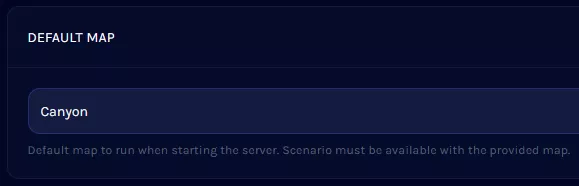
5. Change to any map available for the Selected Scenario.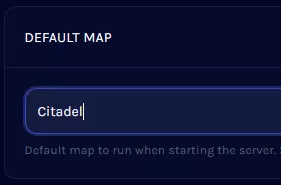
| Note | Scenarios each have a list of available maps. View a full list of available maps and scenarios here. |