Summary
Barotrauma offers many unique challenges for players to explore and overcome. A huge factor in these challenges is players making mistakes or purposefully harming the ship and its crew. By enabling the karma system, players will be given harsh penalties for attacking other players and causing mayhem. This system allows mechanics such as PvP to remain enabled while still restricting players from causing too much harm. Server owners can also change the Respawn Interval to reduce the penalty for dying.
| Note | Karma settings can only be managed by Server Admins or players with certain Permissions. |
How to Enable the Karma System on a Barotrauma Server
1. Join the server as an Admin.
2. Select the Server Settings button from the top right.![]()
3. Go to the Anti-Griefing tab.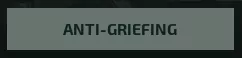
4. Select the checkbox next to Use Karma.
5. Modify the karma settings as desired.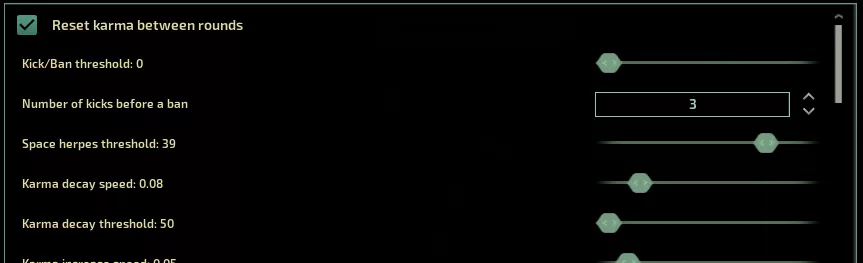
6. Alternatively, select a Karma Preset from the dropdown menu.
7. When finished editing, Close the window and Start the game.![]()

