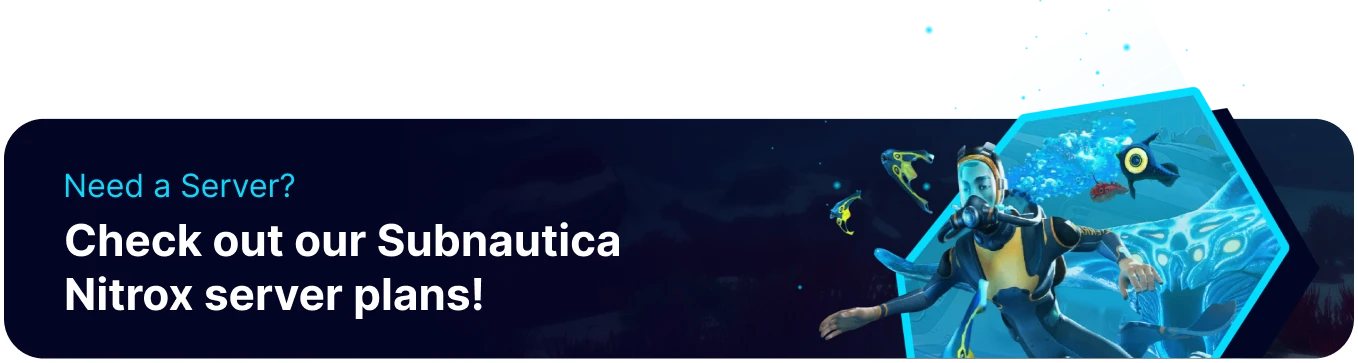Summary
Editing starting player stats on a Subnautica Nitrox server can customize players' gameplay experience. By adjusting stats such as oxygen supply, health, hunger, and thirst, server administrators can tailor the game to suit their players' preferences. Editing starting player stats can also help balance gameplay for players of different skill levels, ensuring everyone has a fun and engaging experience on the server.
How to Edit Starting Player Stats on a Subnautica Nitrox Server
1. Log in to the BisectHosting Games panel.
2. Stop the server.![]()
3. Under the Config Files tab, select Server Config.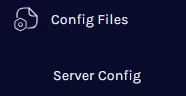
4. On the Default player stats section, modify the desired stats.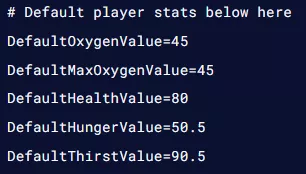
5. Click Save Content.
6. Start the server.![]()