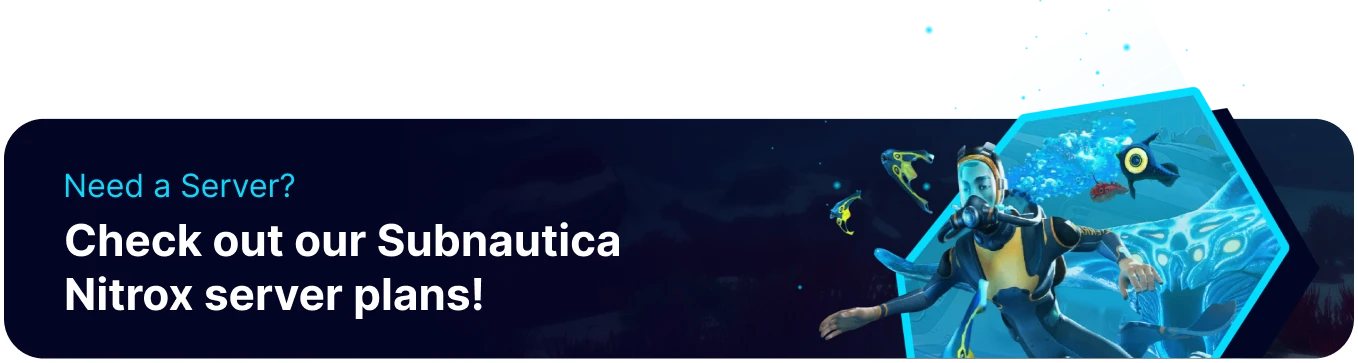Summary
Changing the admin password on a Subnautica Nitrox server is a good practice for security and management reasons. The admin password is used to access the server's console and perform administrative tasks, such as managing player permissions, configuring server settings, and executing commands. By changing the admin password, server administrators can prevent unauthorized access, protect the server from potential hacking or exploitation attempts, and maintain security best practices.
How to Change the Admin Password on a Subnautica Nitrox Server
1. Log in to the BisectHosting Games panel.
2. Stop the server.![]()
3. Go to the Startup tab.![]()
4. On the Admin Password field, change the password. The value must be between 3 and 16 characters..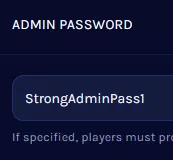
5. Start the server.![]()