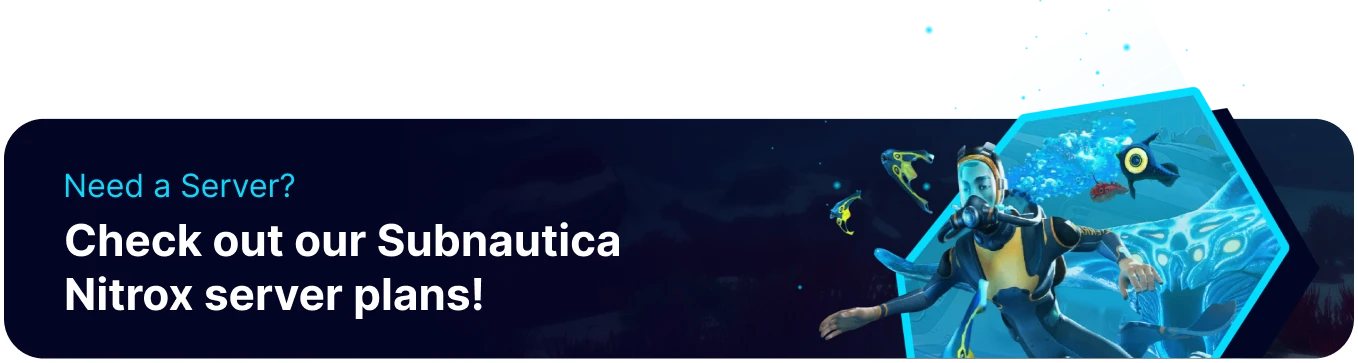Summary
Creating a new save on a Subnautica Nitrox server allows players a fresh start for players to explore, build, and survive in the underwater environment of 4546B. By creating a new save, players can experience a clean slate, free from any previous progress or mistakes, and experiment with different playstyles or strategies in a new and unexplored environment. Creating a new save can also be a great way to start a new multiplayer adventure with friends, allowing everyone to begin together in a fresh and unexplored world.
How to Create a New Save on a Subnautica Nitrox Server
1. Log in to the BisectHosting Games panel.
2. Stop the server.![]()
3. Go to the Startup tab.![]()
4. On the Save Name field, change the name.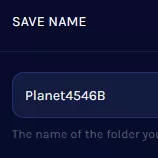
5. Start the server.![]()