Summary
Installing Farsight on a Minecraft Forge server allows players to see chunks beyond their regular render distance, giving them a better view of the world and making exploration more immersive. It improves performance by offloading distant chunk rendering, which is especially useful on larger servers where players are spread out. Farsight also helps reduce lag, as the server no longer has to send data for chunks that do not need to be interactable but are still visible.
| Requirement |
| The Forge/NeoForge modloader must be installed. Forge | NeoForge |
How to Install Farsight on Minecraft Forge/NeoForge
1. Download Farsight Forge/NeoForge with the matching Minecraft version here.
2. Download Cupboard Forge/NeoForge with the matching Minecraft version here. ![]()
3. Minimize the downloads folder to use later in the tutorial.
4. Go to the local Minecraft Forge/NeoForge installation directory. Each launcher will have different installation directories.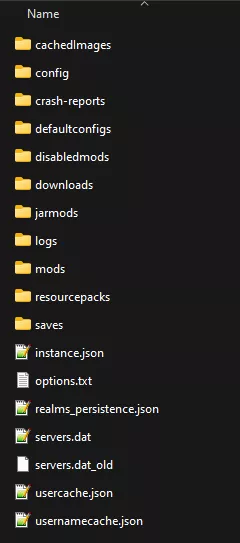
5. Open the mods folder.![]()
6. Move the downloaded files from Step 3 here.
7. Launch Minecraft.![]()
8. After a full launch, exit Minecraft.![]()
9. Return to the local Minecraft Forge/NeoForge installation directory.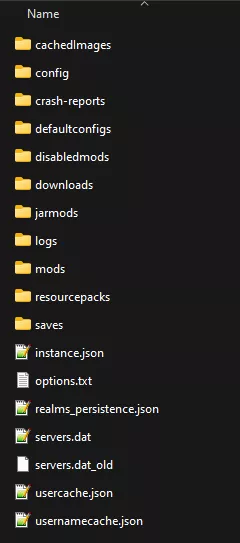
10. Go to the config folder.![]()
11. Open the farsight.json file.![]()
12. Next to "maxRenderDistance":, enter the desired distance.![]()
13. Save the farsight.json file.![]()
How to Prepare Farsight on a Minecraft Forge/NeoForge Server
1. Log in to the BisectHosting Games panel.
2. Stop the server.![]()
3. On the View Distance field, input 5.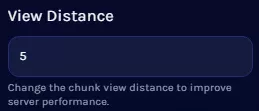
4. Start the server.![]()

