Summary
Installing Farsight on a Minecraft Fabric server allows players to see distant chunks without direct access, providing a seamless view across large areas and enhancing immersion. This mod helps reduce lag by limiting server-side load, as it only renders visible chunks without requiring real-time interaction. Farsight benefits large multiplayer servers on Fabric, offering better visual continuity and smoother performance during exploration.
| Requirement |
| The Fabric modloader must be installed. Learn how to here. |
How to Install Farsight on Minecraft Fabric
1. Download the required files with the matching Minecraft Fabric version.
| Mod | Description |
| Farsight Fabric | The client-side mod to increase view distance locally regardless of server's settings. |
| Cupboard Fabric | The required dependency for newer versions of Farsight. |
| Fabric API | The core library for Fabric mods. |
2. Minimize the downloads folder to use later in the tutorial.
3. Go to the local Minecraft Fabric installation directory. Each launcher will have different installation directories.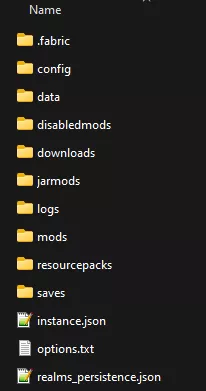
4. Open the mods folder.![]()
5. Move the downloaded files from Step 2 here.
6. Launch Minecraft.![]()
7. After a full launch, exit Minecraft.![]()
8. Return to the local Minecraft Fabric installation directory.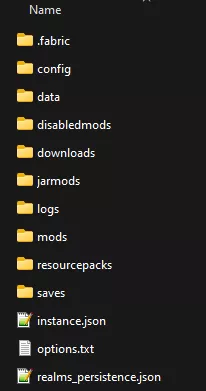
9. Go to the config folder.![]()
10. Open the farsight.json file.![]()
11. Next to "maxRenderDistance":, enter the desired distance.![]()
12. Save the farsight.json file.![]()
How to Prepare Farsight on a Minecraft Fabric Server
1. Log in to the BisectHosting Games panel.
2. Stop the server.![]()
3. On the View Distance field, input 5.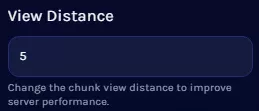
4. Start the server.![]()

