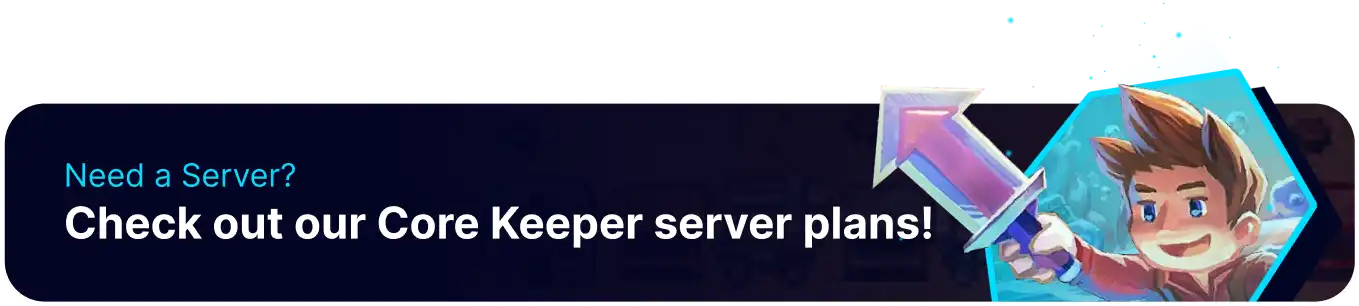Summary
Using Mod.IO to install mods on a Core Keeper server streamlines the process, allowing players to easily browse, install, and update mods without manual file management. Mod.IO integration enhances customization options, enabling players to access community-created content and tailor their gaming experience. Additionally, Mod.IO simplifies mod compatibility checks and version control, ensuring smoother gameplay for all participants on the server.
| Note | Learn how to install mods on a Core Keeper client here. |
How to Enable Mod.IO on a Core Keeper Server
1. Log in to the BisectHosting Games panel.
2. Stop the server.![]()
3. Go to the Startup tab.![]()
4. On the [Mod.IO] - Enable Mod.IO field, choose Enabled from the dropdown.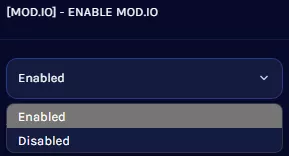
5. Log in to Mod.IO. ![]()
6. Go to the API Access tab here. ![]()
7. Navigate to the OAuth Access line.![]()
8. Under Token Name, enter the desired name.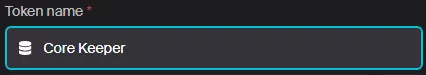
9. Choose Read + Write from the dropdown.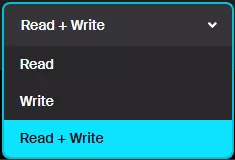
10. Press the add button.![]()
11. Take note of the created token. As the token will only be displayed upon creation, save a backup.![]()
12. Return to the BisectHosting Games panel.
13. Go to the Startup tab.![]()
14. On the [Mod.IO] - OAuth Key field, paste the token from Step 11.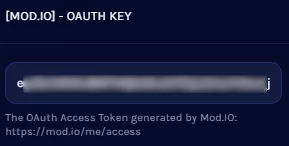
15. Return to the Mod.IO API Access tab.![]()
16. Under API Access, view and accept the terms.![]()
17. Press the Request API Key button.![]()
18. Take note of the User ID Path section.![]()
19. Copy the API Key.![]()
20. Return to the BisectHosting Games panel.
21. Go to the Startup tab.![]()
22. On the [Mod.IO] - API Key field, paste the key from Step 19.
23. From the [Mod.IO] - User ID field, input the ID Path from Step 18.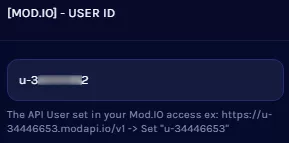
24. Start the server.![]()
How to Install Mods with Mod.IO on a Core Keeper Server
1. Log in to the BisectHosting Games panel.
2. Stop the server.![]()
3. Using the connected Mod.IO account, subscribe to the desired mods here. Unsubscribe to remove mods. ![]()
4. Start the server.![]()