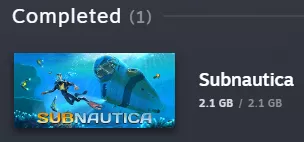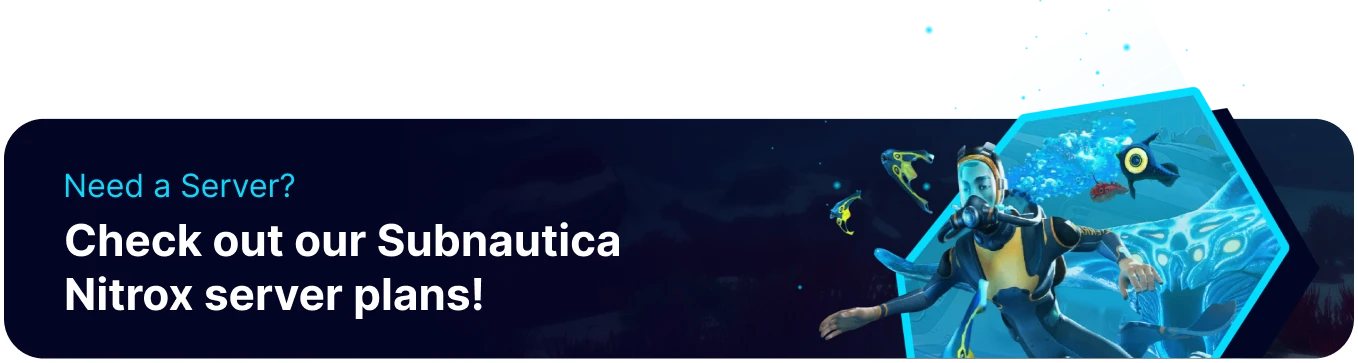Summary
Switching to a legacy version of Subnautica can help players access mods or features compatible only with older game versions such as Nitrox, allowing for a more customized experience. Legacy versions may also stabilize systems where newer updates cause performance issues or bugs. For players who prefer specific gameplay mechanics or visuals from previous versions, reverting to a legacy version preserves that familiarity.
How to Switch to Legacy on Subnautica
1. From Steam, right-click Subnautica and choose Properties.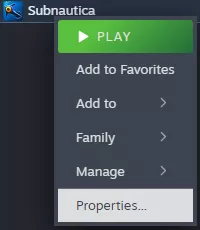
2. Go to the Betas tab.![]()
3. Next to Beta Participation, select legacy from the dropdown.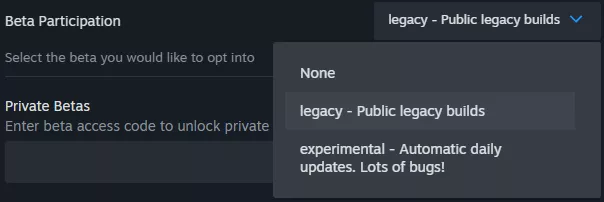
4. Wait for the installation to finish.