Summary
Installing MCXboxBroadcast on a Minecraft Java server is beneficial for sending updates and announcements directly to players on Xbox consoles connected via cross-play plugins like GeyserMC. This integration ensures Xbox players are kept in sync with server news and events despite Java and Bedrock differences. By bridging communication across platforms, MCXboxBroadcast enhances the experience for Xbox users on Java servers, making server-wide coordination smoother.
| Requirements |
| Geyser is required. Learn how to install Geyser here. Enabling MCXboxBroadcast requires all commands to run with a forward slash ( /) before the command. |
How to Install MCXboxBroadcast on a Minecraft Java Server
1. Download MCXboxBroadcastExtension.jar here. 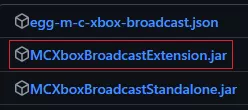
2. Log in to the BisectHosting Games panel.
3. Stop the server.![]()
4. Go to the Files tab.![]()
5. Find the following directory: /home/container/plugins/Geyser-Spigot/extensions .![]()
6. Upload the downloaded file from Step 1.
7. Start the server.![]()
8. Go to the Console tab.![]()
9. Take note of the authentication code.![]()
10. Enter the code from Step 9 here.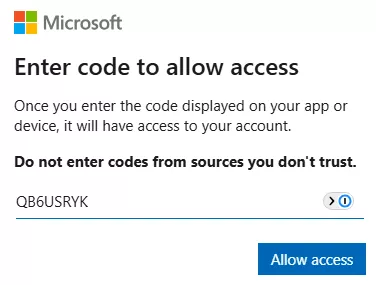
11. Log in to Microsoft with the desired account to link. As this is a third-party tool, using an account not intended for personal use is recommended.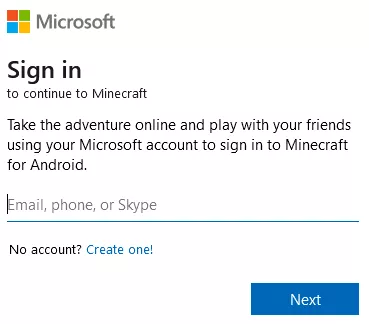
12. Return to the BisectHosting Games panel.
13. From the Console tab, confirm the account has been linked.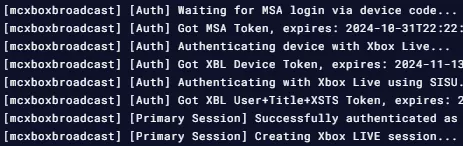
14. Stop the server.![]()
15. After a complete stop, start the server.![]()
16. To join the server, add the linked account from Step 11 as a friend on the Xbox app.![]()

