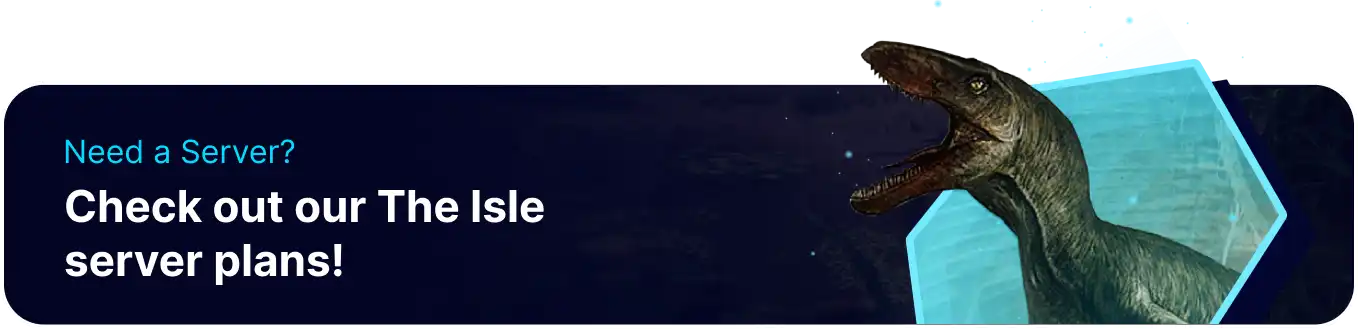Summary
BisectHosting's The Isle servers are a fantastic way to host large groups of dinosaurs with either private servers or sprawling public servers. BisectHosting allows server managers to keep the server online 24/7, ensuring that players can join and play whenever their schedule allows and eliminating the need for a 'host' player. With many maps and multiple versions available, BisectHosting's servers allow players to fine-tune and customize a server to their player base.
Beginner's Guide to a BisectHosting The Isle Server
Step 1: Purchase a Server for The Isle
1. Open The Isle Server Selector.![]()
2. Adjust the slider for the desired Max Player Slots. When finished, click Next.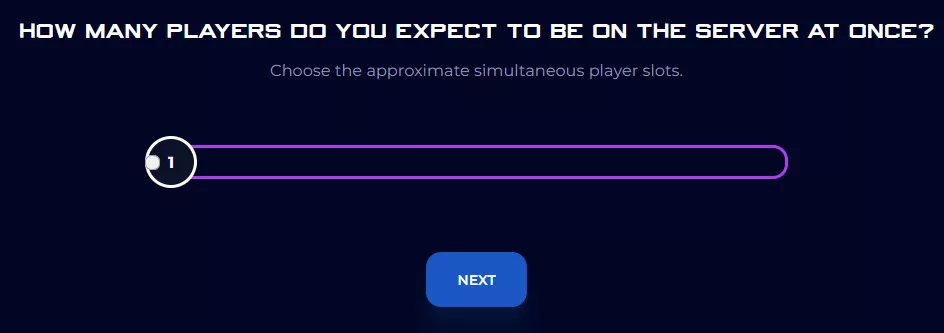
3. Choose the nearest location available, and click Select Location.
4. Choose the desired Server Package.
5. Select the desired Billing Cycle.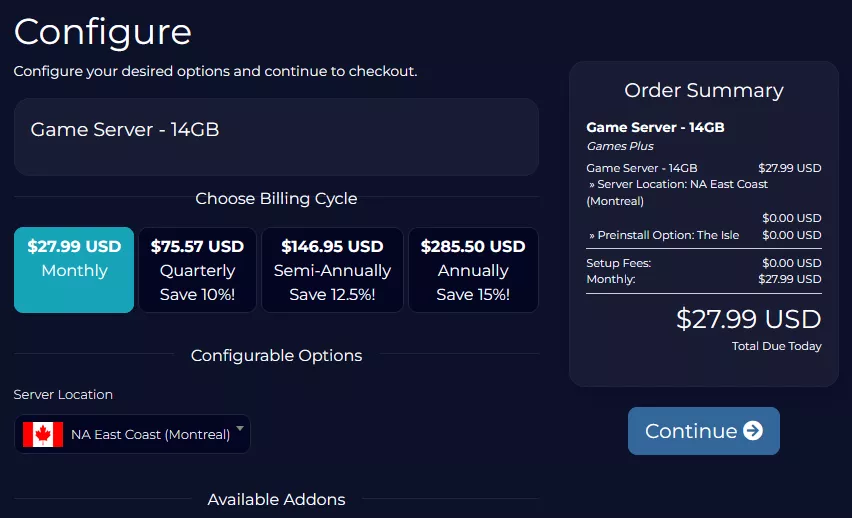
6. Press the Continue button.![]()
7. Review the order and click Checkout.
| Note | BisectHosting is happy to help with any questions on the server order. Click here for assistance. |
8. Fill in the form and Payment Details, then choose Complete Order.
Step 2: Access the BisectHosting Games Panel
1. Go to the email received after completing the order.
2. Open the provided link to the BisectHosting Games panel next to the Panel URL.![]()
3. Enter the credentials from the email or log in with the Billing panel.![]()
4. View the newly purchased server from the My Servers tab.![]()
Step 3: Server Basics
Explore the basics of setting up a server for the first time.
| Guide | Description |
| How to Join The Isle Server | Join the server and start playing. |
| How to Switch to the Evrima Public Branch on The Isle | Learn how to switch a server to the popular and widely used 'Evrima' branch. |
| How to Add a Password to The Isle Server | Add a password to secure the server from random players. |
Step 4: Server Configuration
Configure and fine-tune the many settings available for The Isle.
| Guide | Description |
| How to Edit Server Settings on The Isle Server | Learn how to find the server configuration file and adjust any desired settings. |
| How to Change the Server Name on The Isle Server | Change the server name so it stands out on the server list. |
| How to Install the Legacy Version on The Isle Server | Install the legacy version to experience a different style of gameplay. |
Step 5: Server Administration
Find out how to set up an admin and control user access.
| Guide | Description |
| How to Add Admins on The Isle Server | Add admins to help moderate and control the flow of a server. |
| How to Access the Admin Panel on The Isle Server | Find where to access the admin panel from in-game. |
| How to Kick or Ban Players on The Isle Server | Remove a player from the server to temporarily or permanently prevent them from joining. |
Step 6: World & Character Management
Learn how to allow human characters and manage saves on the server.
| Guide | Description |
| How to Reset a Save on The Isle Server | Reset all current progress on the server to start everyone from scratch. |
| How to Play as a Human on The Isle Server | Learn how to allow human characters on the server. |
| The Isle Diet and Nutrition Guide | Learn about available nutrition types and diets in the game. |
Helpful Links
BisectHosting Blog: The Isle
BisectHosting The Isle Knowledgebase
Contact BisectHosting Support