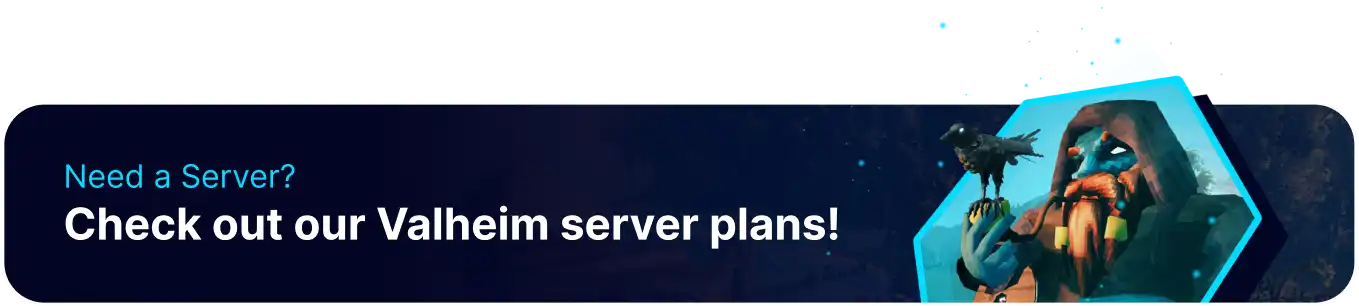Summary
Knowing how to force a world save in Valheim gives players more control over when their game saves the world's progress. Saving after boss fights, extended adventures, or when logging off can add an extra layer of security for the world's progression. Forcing the world to save is accessible to users and readily available using the in-game console.
| Requirement |
| Admin privileges are required to use commands. Follow this guide for instructions. |
How to Force the World to Save
1. Ensure you have admin privileges and that the console is enabled.![]()
2. Launch Valheim and connect to the server.![]()
3. Press F5 to open the in-game console.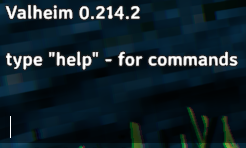
4. Type save and press Enter.![]()