Summary
A Virtual Private Server (VPS) is a type of web hosting that combines the advantages of shared and dedicated hosting. It allows for creating a virtual server on a powerful physical server equipped with strong hardware such as fast processors, ample memory, and quick storage. This physical server hosts multiple VPS setups, each functioning as a separate machine. A VPS offers the flexibility to choose the operating system, including various versions of Linux or Windows Server, enabling the installation and running of specific software for projects.
How to Set Up a BisectHosting VPS Server
1. Log in to the BishectHosting VPS panel using the email info provided.
2. On the new VPS server awaiting setup, click Manage.![]()
3. Fill in the VPS Name, Hostname if desired, and Timezone.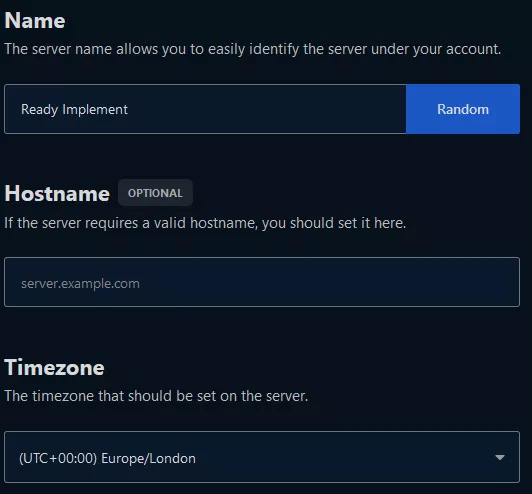
4. Choose the desired Operating System.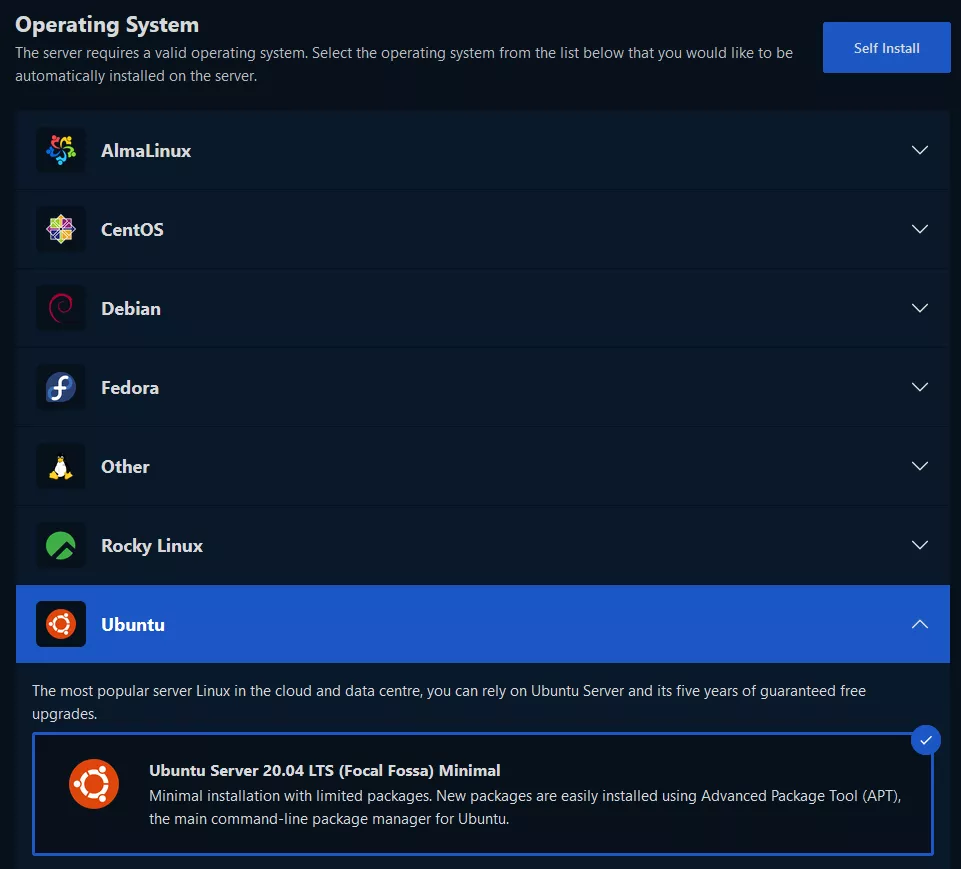
| Note | Self Install is an option for advanced users with their own OS, but support will be limited. |
5. Click Add Key to add an SSH key.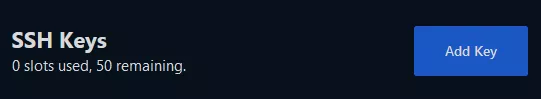
Copy and save the generated private key to a safe place.
6. Optional: Hit Advanced Options for further customization. These can also be enabled after server installation.
Enable VNC.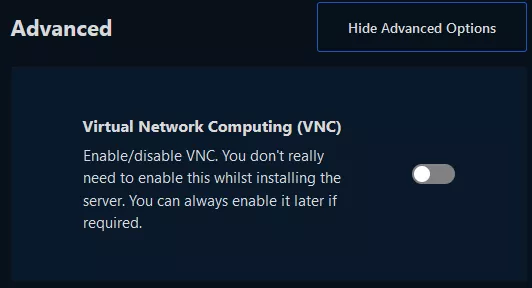
Select IPv4 Public DNS Resolvers if public resolvers are preferred.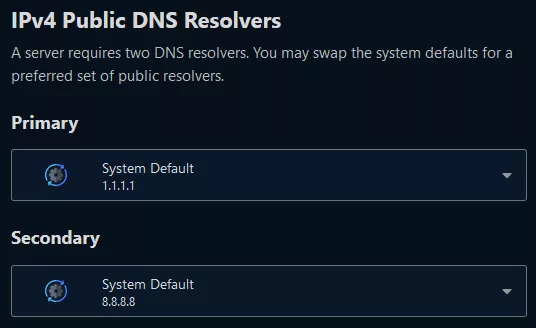
7. Click Install with [Operating System Name].![]()

