Summary
Playing a modpack from the CurseForge Launcher simplifies installing and managing mods for games like Minecraft. The launcher offers a user-friendly interface, automatic updates, and compatibility checks, ensuring that modpacks run smoothly without manual setup. It also provides access to an extensive library of curated modpacks, making it easy to explore different gameplay experiences.
How to Play a Modpack from the CurseForge Launcher
1. Open the CurseForge Launcher.![]()
2. Go to the Minecraft tab.
3. Select the desired modpack. Learn how to install a modpack here.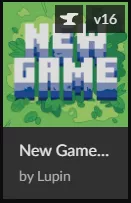
4. Click Play.![]()
5. On the Minecraft Launcher, choose the modpack from Step 3.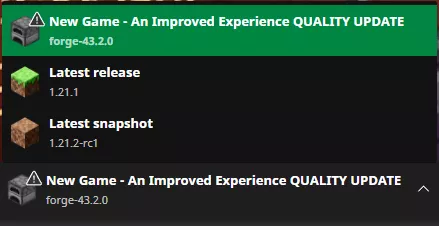
6. Press the Play button.![]()

