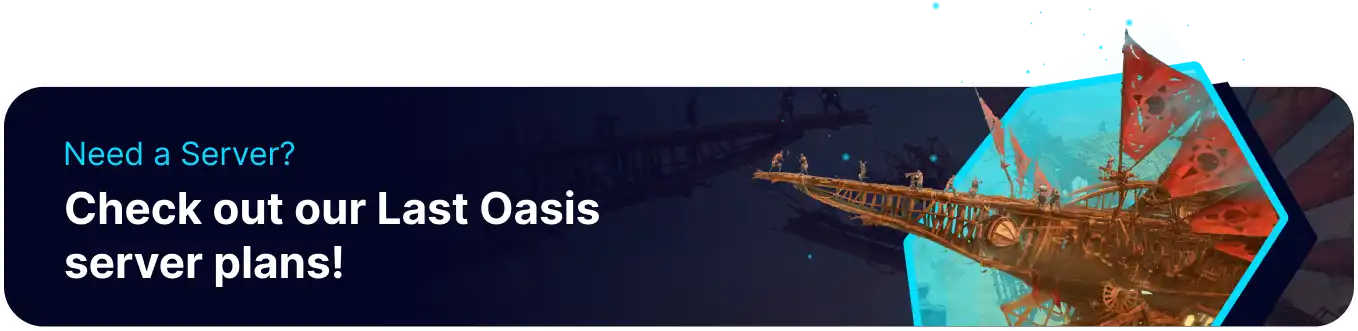Summary
BisectHosting's high-performance servers provide a reliable and lag-free environment for Last Oasis, immersing players in the game's vast desert world. This nomadic survival MMO drops players into a massive, dynamic environment where they must navigate treacherous dunes, gather resources and craft equipment, and build a sturdy walker to traverse the unforgiving landscape. With a complex weather system, day-night cycles, and various hostile creatures, Last Oasis offers a challenging and immersive gaming experience that tests players' survival skills, strategic thinking, and creativity in a beautiful yet deadly desert world.
Beginner's Guide to a Last Oasis Server
Step 1: Purchase a Last Oasis Server
1. Open the Last Oasis Server Selector.![]()
2. Drag the slider to the number of players on the server and hit Next.
3. Select a server location.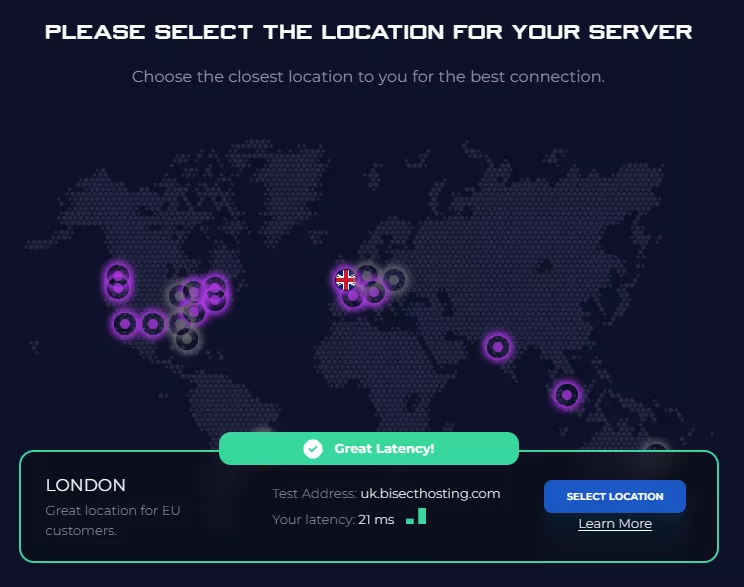
4. Click Order Package on the recommended Server Package.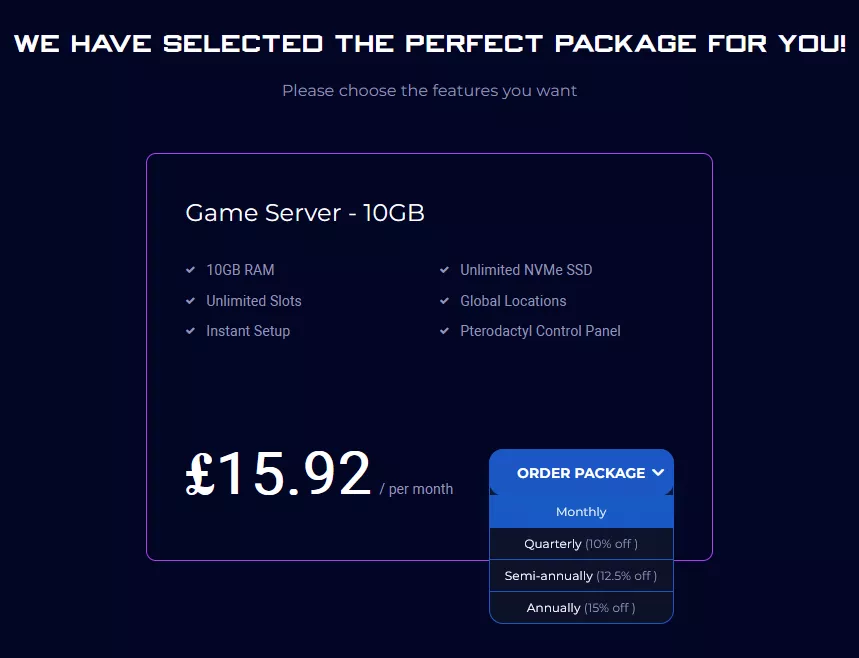
Scroll down to view the other available server packages if desired.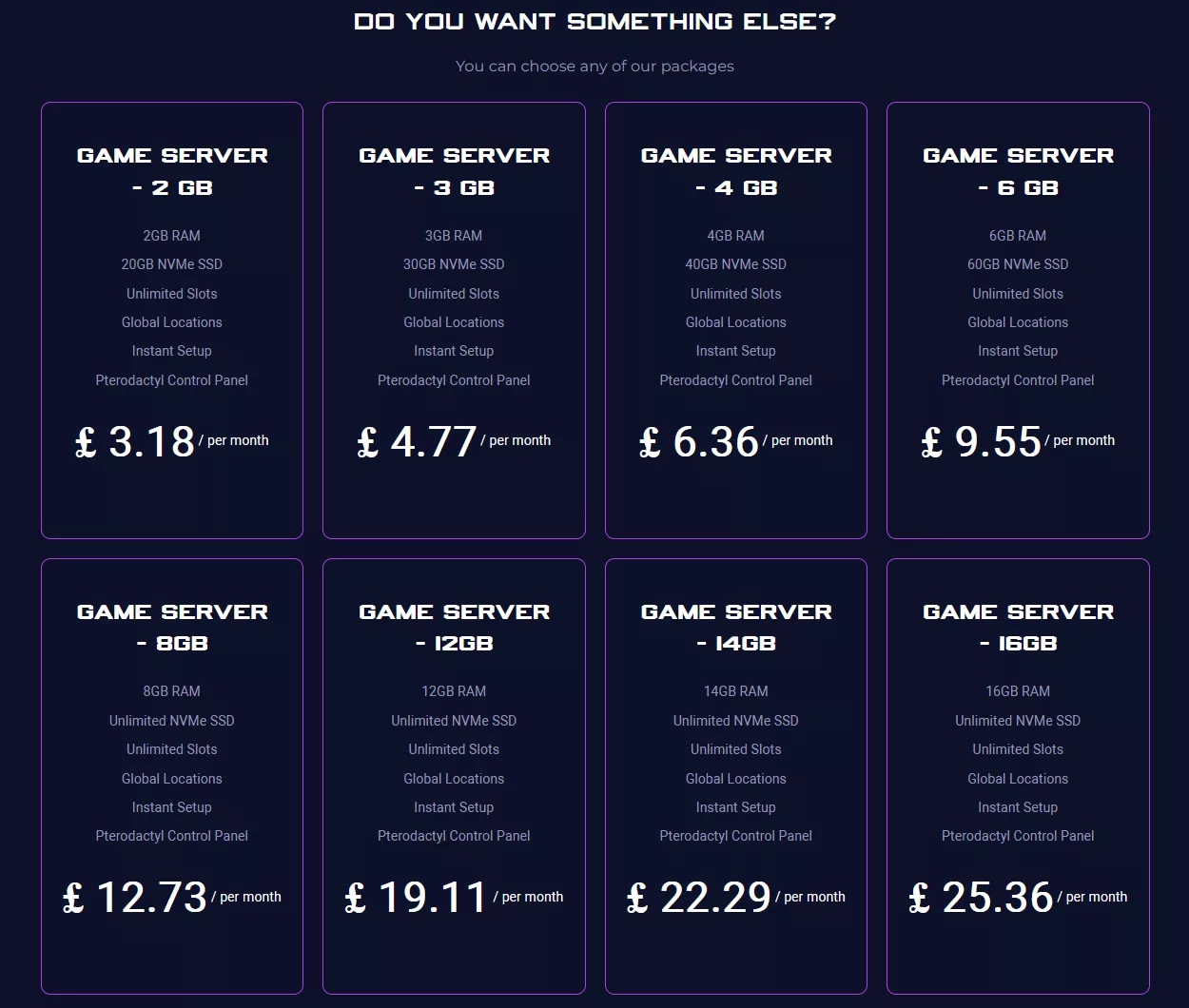
| Note | The recommended server package is based on the number of players decided in step 2. |
5. Choose the desired Billing Cycle.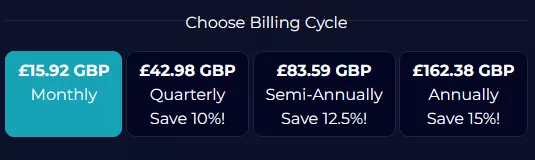
6. Press the Continue button.![]()
7. Review the order and click Checkout.
| Note | BisectHosting is happy to help with any questions on the server order. Click here for assistance. |
8. Fill in the form and Payment Details, then choose Complete Order.
Step 2: Accessing the BisectHosting Games Panel
1. Go to the email received after completing the order.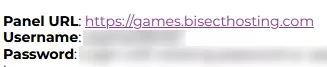
2. On the Panel URL, open the link to the BisectHosting Games panel.![]()
3. Enter the credentials from the email or log in with the Billing Panel.![]()
4. View the newly purchased server from the My Servers tab.![]()
Step 3: Server Basics
Learn the basics of running a Last Oasis server.
| Guide | Description |
| How to Start and Join a Last Oasis Server | Connect to the server. |
| How to Add a Password on a Last Oasis Server | Make the server private. |
| How to Change the Server Name on a Last Oasis Server | Customize the name of the server. |
| How to Change the Server Description on a Last Oasis Server | Modify the description of the server. |
Step 4: Server Configuration
Customize Last Oasis server settings.
| Guide | Description |
| How to Edit Realm Clan Settings on a Last Oasis Server | Modify clan settings on the server. |
| How to Change the Server Region on a Last Oasis Server | Move the server region of the server. |
| How to Edit the Message of the Day on a Last Oasis Server | Write a custom message. |
| How to Enable Pvp on a Last Oasis Server | Turn on player versus player combat. |
| How to Change the Realm Travel Mode on a Last Oasis Server | Switch to a different mode of travel. |
Step 5: Server Administration
Give admin permissions on a Last Oasis server.
| Guide | Description |
| How to Add an Admin to a Last Oasis Server | Grant admin permissions to trusted players. |
| How to Set Up an Allowlist on a Last Oasis Server | Allow only trusted players to join the server. |
Step 6: Server Mods
Add community mods to a Last Oasis server.
| Guide | Description |
| How to Install Mods on a Last Oasis Server | Play with community mods. |
Step 7: Ingame Guides
Read up on gameplay guides for Last Oasis.
| Guide | Description |
| Last Oasis Walker Guide | Learn about the different walkers. |
Helpful Links
BisectHosting Blog: Last Oasis
BisectHosting Last Oasis Knowledgebase
Contact BisectHosting Support